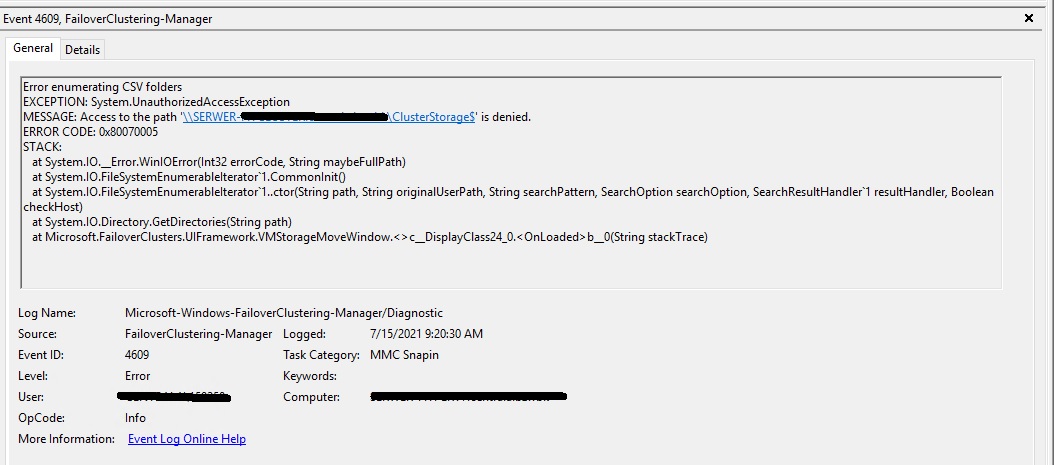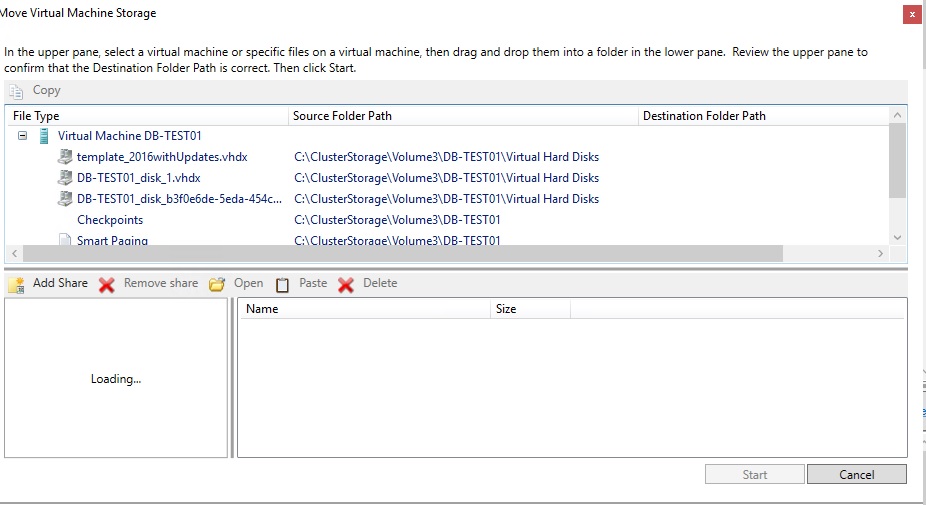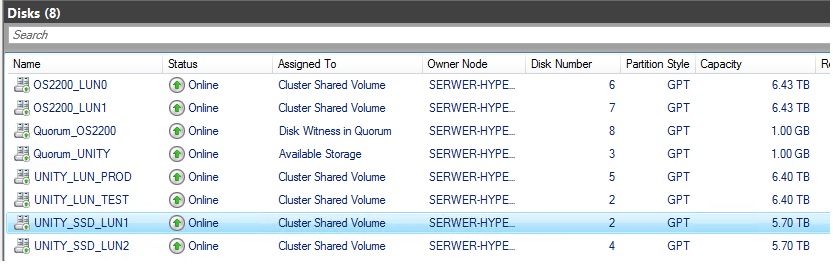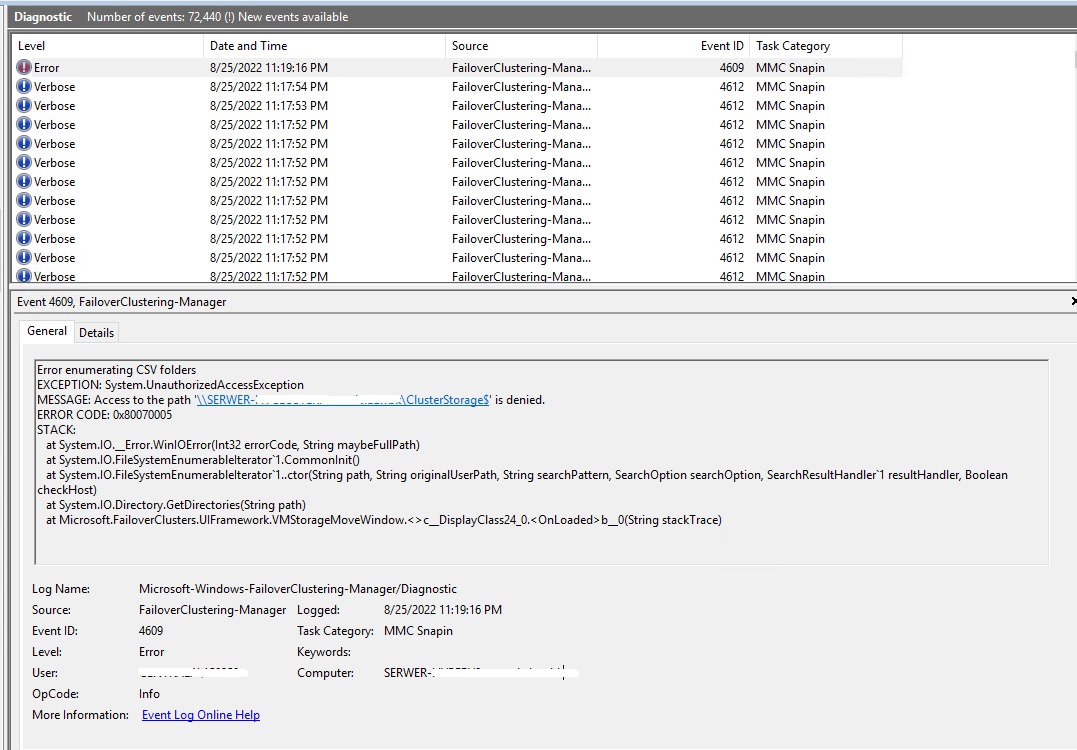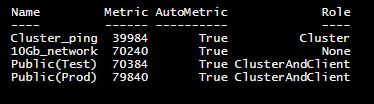Hi,
Thanks for posting on our forum!
Based on your error message, it seems that your access to the cluster storage path is denied and I would like to firstly learn more about your cluster environment so that I can better help you troubleshoot the possible cause:
- How did you move your VM storage, from one CSV to another, or within the same CSV?
- Check if your nodes and cluster service are working properly
- are you using ESET or MPIO in your cluster?
- Try to remove the disk you attached to the cluster, and then re-add it. THEN add to CSV, to see if it works
- Restart cluster service if you can endure downtime
Besides, I also found a bold which had a similar issue with yours, you can take a look at:
https://social.technet.microsoft.com/Forums/en-US/d7dacf9f-4d48-4242-94bc-8730278478f9/hyperv-virtual-machine-move-fails-to-another-csv-general-access-denied-error-0x80070005?forum=winserverClustering
Finally, apart from this event information, did you find any other logs stamped on the time when you encountered this issue, you can also post them on this blog if you can find them.
Thanks for your support!
BR,
Joan
If the Answer is helpful, please click "Accept Answer" and upvote it.
Note: Please follow the steps in our documentation to enable e-mail notifications if you want to receive the related email notification for this thread.