Hi @Rohit Boddu ,
Thanks for using this forum and posting your query.
Yes you are correct, as previously announced, classic alerts (microsoft.insights/alertrules) in Azure Monitor are retired for public cloud users, though still in limited use until 31 May 2021. Classic alerts for Azure Government cloud and Azure China 21Vianet will retire on 29 February 2024.
For more info please refer to this doc : Prepare your logic apps and runbooks for migration of classic alert rules
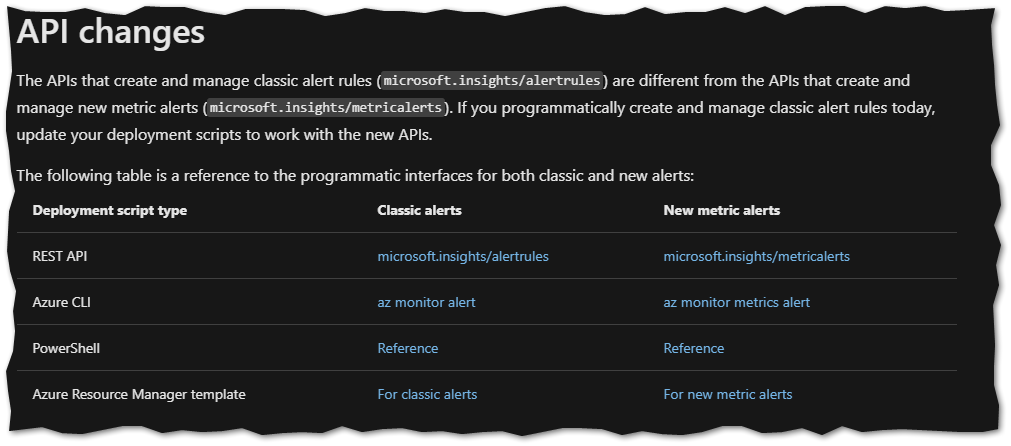
-
Microsoft.Insights/AlertRules/*- This is for Classic metric alerts, which is retired -
Microsoft.Insights/metricalerts/*- This is for ew metric alerts
Regarding your second ask "One more question - why we need permission to be aasigned resource group level to create alerts" - Is this regarding the metric alert permissions or Azure Data factory permissions at Resource group level? In ADF documentation it says that after you create a Data Factory, you may want to let other users work with the data factory. To give this access to other users, you have to add them to the built-in Data Factory Contributor role on the Resource Group that contains the Data Factory.
- To create and manage child resources in the Azure portal, you must belong to the Data Factory Contributor role at the Resource Group level or above.
- To create and manage child resources with PowerShell or the SDK, the contributor role at the resource level or above is sufficient.
In case if your ask is regarding Metric alert permissions at resource group level, could you please point me to the documentation so that we can better assist on your query?
Hope the above info helps.
----------
Please don’t forget to Accept Answer and Up-Vote wherever the information provided helps you, this can be beneficial to other community members.