I did what you said but did not encounter this problem. The task is executed correctly every minute.
The code I used:
static void Main(string[] args)
{
DirectoryInfo directory = new DirectoryInfo(@"c:\Test");
FileInfo[] fileInfos = directory.GetFiles("*.xlsx");
foreach (var item in fileInfos)
{
var book = new Aspose.Cells.Workbook(item.FullName);
// save XLSX as PDF
book.Save(@"c:\Test\"+item.Name+".pdf", Aspose.Cells.SaveFormat.Auto);
}
}
Task scheduler settings are exactly as you said.
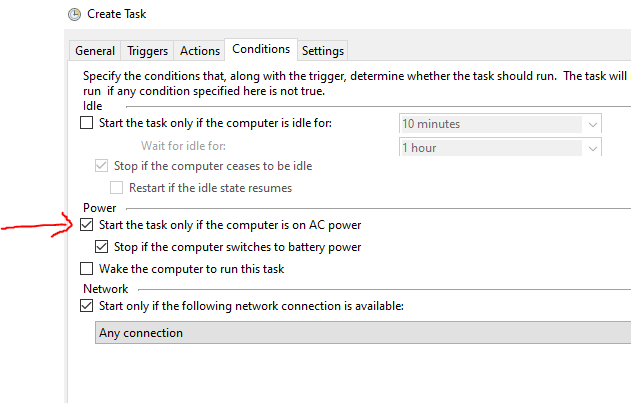
I’m using a desktop computer, so it won’t affect me whether I check it or not.
Is it different on a laptop?
Visual Studio 2019, .Net Framework 4.5.2, Windows 10 20H2.
If the response is helpful, please click "Accept Answer" and upvote it.
Note: Please follow the steps in our documentation to enable e-mail notifications if you want to receive the related email notification for this thread.
