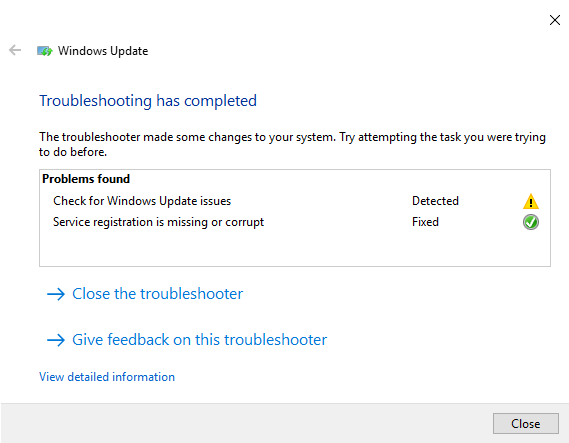@Vikas Jagtap (BSL)
Hi,
The error 0x80080005 will indicate your computer system is not valid or cannot download and install pending updates.
You can refer to the link below on how to use the Windows Update troubleshooter:
-Run Disk Clean up
Use Disk Clean up to remove delete temporary files that might be causing the update.
https://support.microsoft.com/help/4026616
-Download via Microsoft Update Catalog:
Manually download the update from Microsoft Update Catalog:
https://www.catalog.update.microsoft.com/
Select the exact update to download and install.
-Run SFC & DISM
Windows also has a built-in System File Check (SFC), kindly run SFC & DISM to fix any corrupted Windows System Files:
https://support.microsoft.com/help/4026529
You can also refer to the methods listed in the following link:
https://windowsreport.com/windows-10-error-0x80080005/
Note: This is a third-party link and we do not have any guarantees on this website. And Microsoft does not make any guarantees about the content.
Hope above information can help you.
============================================
If the Answer is helpful, please click "Accept Answer" and upvote it.
Note: Please follow the steps in our documentation to enable e-mail notifications if you want to receive the related email notification for this thread