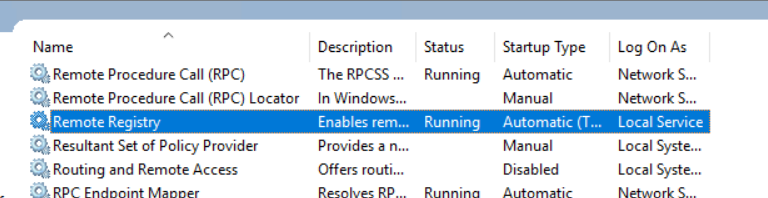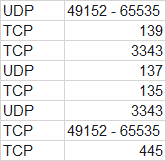Hi,
Thank you for posting the question to Q&A forum.
In order to enable remote administration, you need to enable a firewall rule to allow automatic restarts as well as enable Windows Management Instrumentation.
Please kindly follow the steps in below article for reference.
Configure the nodes for remote management
You can also read below thread mentioning thr similar issue.
Enable the Remote registry service and enabled the remote administration usgin gpedit.msc on Computer Configuration>Administrative Templates>Network>Network Connections>Windows Firewall enabling Domain Profile>Windows Firewall: Allow remote administration exception
Failover Cluster - Failed to access remote regitry on 'SERVERNAME'
Hope above information could help you.
Thanks,
----------
If the Answer is helpful, please click "Accept Answer" and upvote it. Thanks.