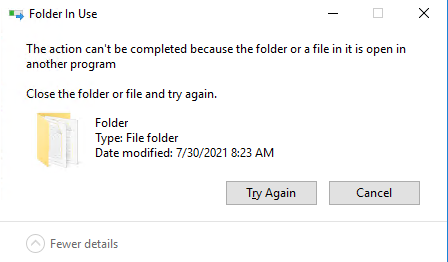So you have a DFS Namespace \DomainName\Data\
Then, you have a folder called Data that is configured to target on \DomainName\Data\Level1
From what i can see, this is the 2 mapped drives
M:\ --> \DomainName\Data\Level1
l:\ --> \DomainName\Data\Level1\Level2
Is it possible that the source and the destination is the same ?
Does both folders (Level1 and Level2) are on the same server ?