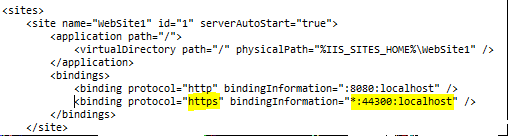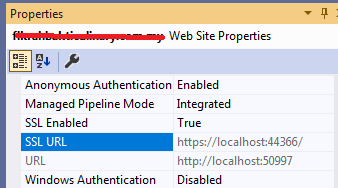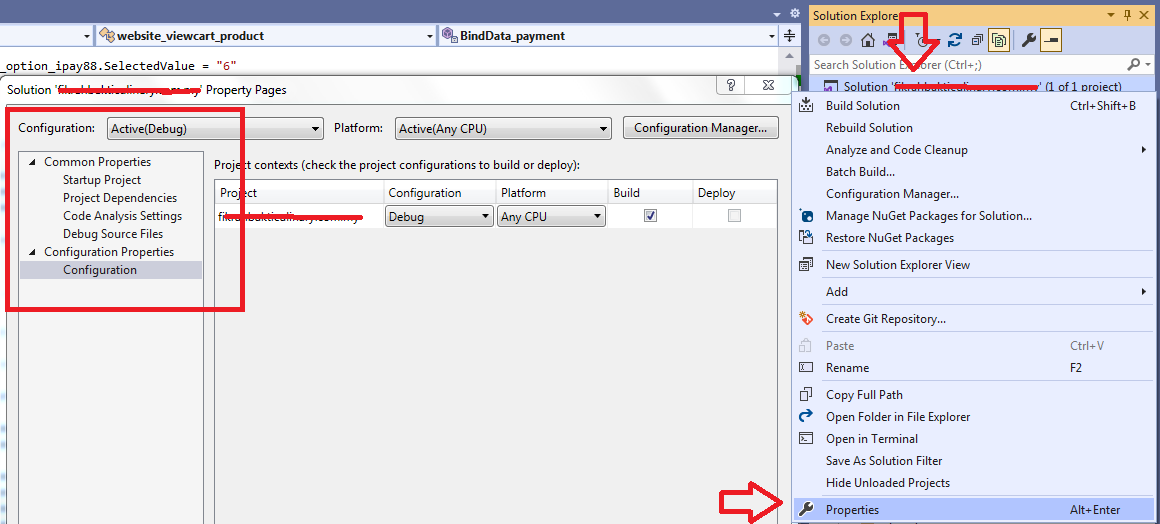Hi @WebSpider ,
You can right click your application in visual studio and click "Properties".
Then click "Web" tab and you can find "Project Url" input box. Change the url in this input box from original http://localhost:50997 to https://localhost:44366.
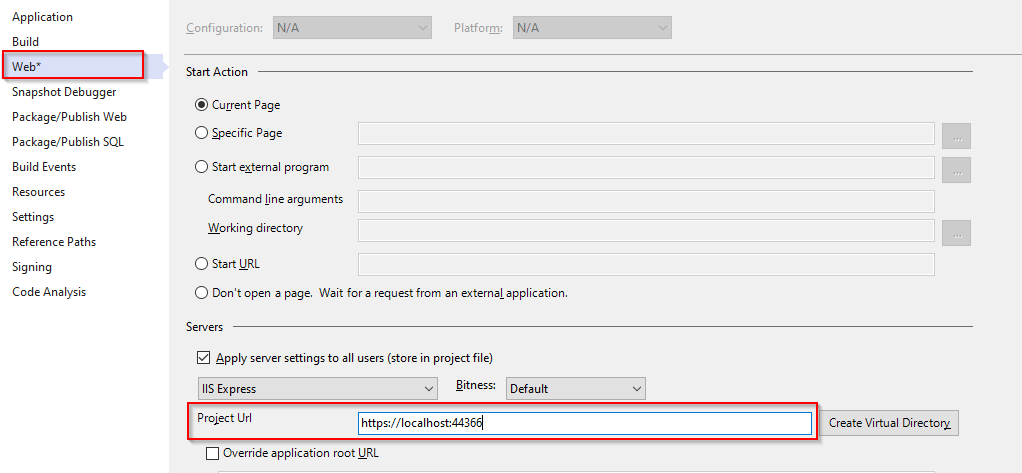
After that, you do not need to change port number manually when you start the application in visual studio. It will browse with https://localhost:44366 automatically.
If the answer is helpful, please click "Accept Answer" and upvote it.
Note: Please follow the steps in our documentation to enable e-mail notifications if you want to receive the related email notification for this thread.