We have finally found the explanation for the problem.
A proxy had been activated (by the command "netsh winhttp set proxy xx.xx.xx.xx")
It was necessary to desable it with the command "netsh winhttp reset proxy"
This browser is no longer supported.
Upgrade to Microsoft Edge to take advantage of the latest features, security updates, and technical support.
Hello,
I explained my problem on a French site but I didn't get an answer :
55381dd4-4bdf-4627-8b1d-50bfc82c7aba
I was told to come and detail the problem here.
I will try to translate here but sorry if the explanation is bad.
We had host servers in WS2012-r2 on which we had hyper-v replications.
The hyper-v replication configuration was in Kerberos (port 8080). Everything has always worked well.
We switched to host servers in WS2019 (standard graphical WS2019 environment and also in core), VM migrations between servers work correctly but not replications. We have the following error message:
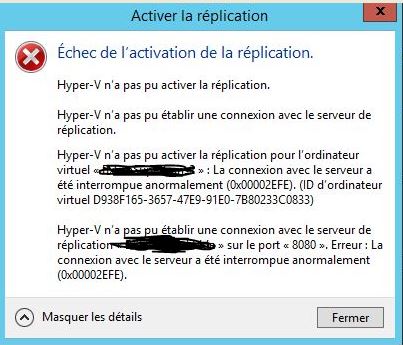
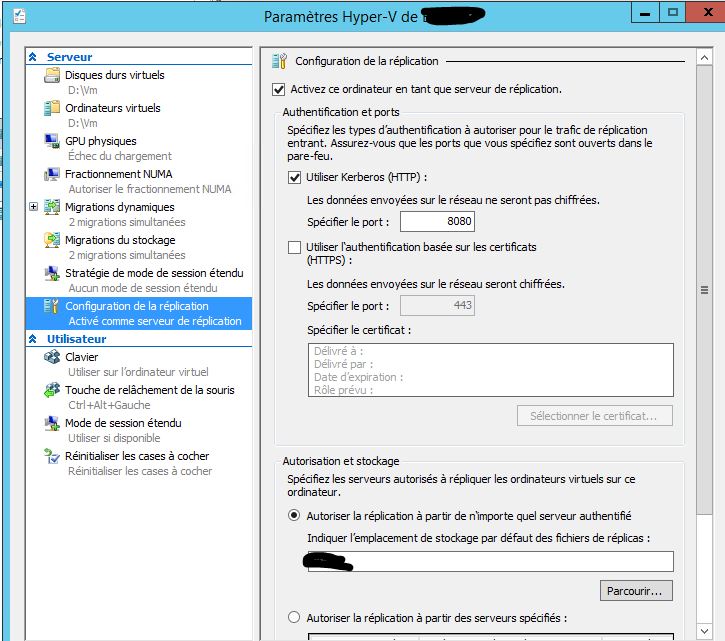
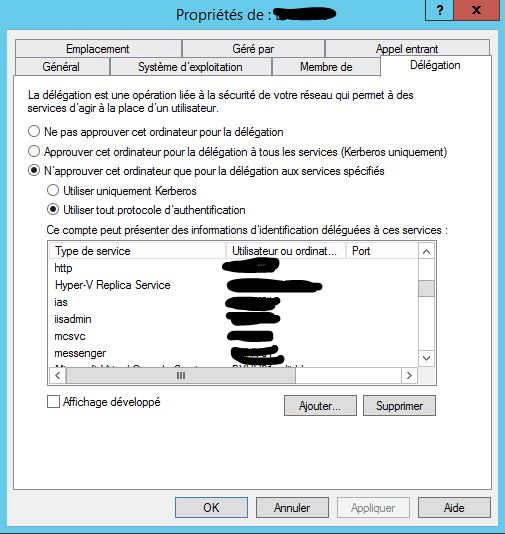
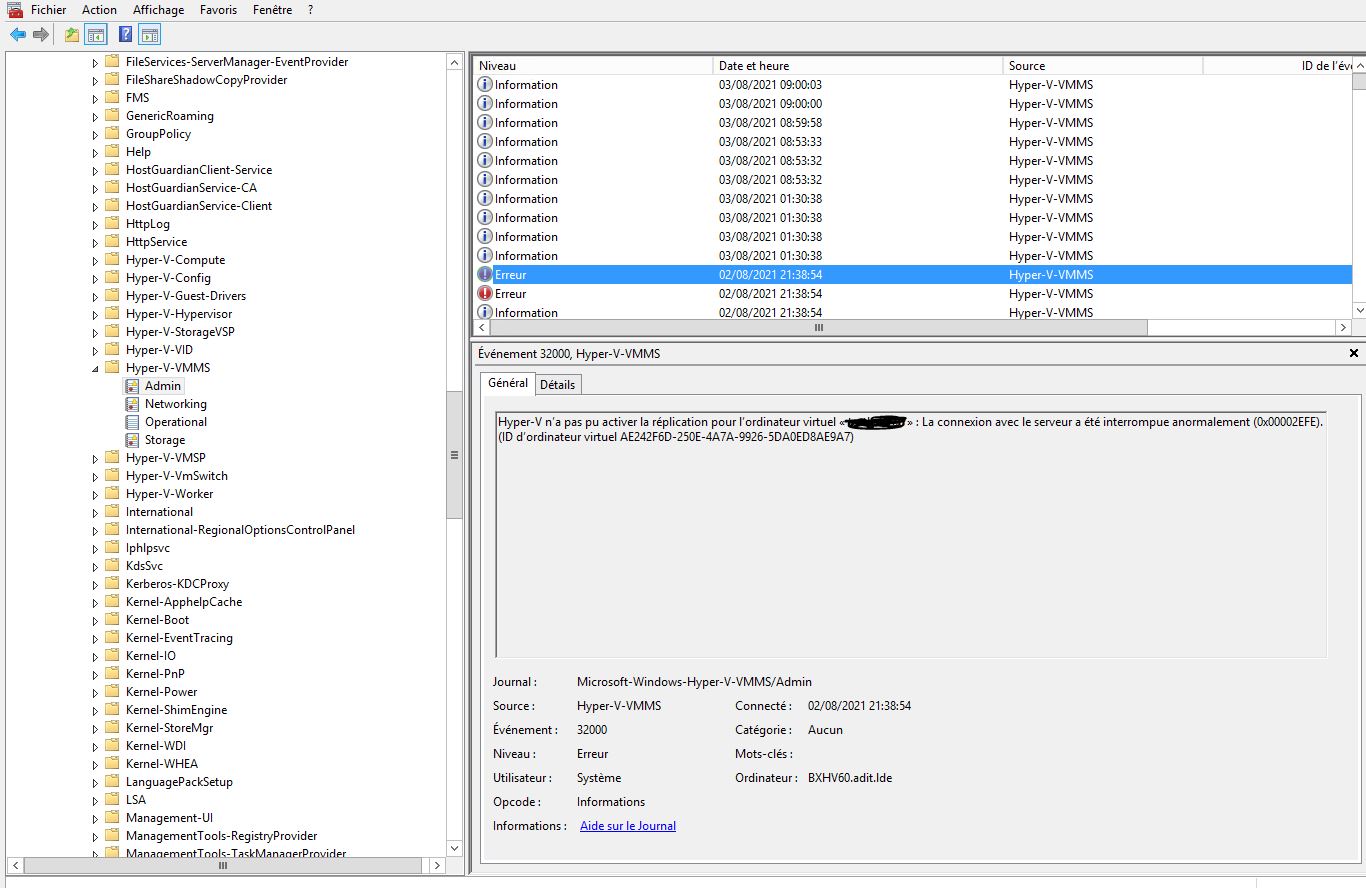
I take a lot of search on the net but have no resolution.
Thank you for your help!
We have finally found the explanation for the problem.
A proxy had been activated (by the command "netsh winhttp set proxy xx.xx.xx.xx")
It was necessary to desable it with the command "netsh winhttp reset proxy"