Hello @eg1995 ,
Understanding Windows VM licenses
Windows 10 VMs are somewhat unique. The cost of a Windows Server VM is based on the number of vCPUs and that can be included in the cost of the VM (you'll see a pretty straight forward OS cost increase as the number of vCPUs goes up). Windows 10 on the other hand, is licensed per user and Windows 10 VMs require that you bring your own license (although in the past this wasn't made clear during setup which has led to some confusion).
The Windows 10 license requirements are a somewhat involved subject that depend on a number of variables (What licenses/subscriptions do you currently have? Will this be used for test, development, or production?) and it's worthwhile to talk to sales about your scenario.
Put more simply...
https://learn.microsoft.com/en-us/answers/questions/78111/windows-10-licence-for-azure.html
Question:
I am setting up a windows 10 VM in Azure. I've done this before, but this time it is asking me to tick a box to confirm I have "an eligible Windows 10 licence with multi-tenant hosting rights", which I have not seen before..
I understood that OS licences were included in the cost of the VM in Azure, but is that no longer the case for Windows 10?
Answer:
Client OS licences have never been available as part of the VM price in Azure, only Server licences. If you wish to use Windows 10 VM's you will need to bring your own licences.
So what do I need for a Windows 10 VM?
This would be a good time to talk to sales about your specific needs as there are a lot of options and possible scenarios. Preparing for that conversation I would recommend going through the documentation below and looking at Microsoft 365/Enterprise E3/E5, Microsoft 365/Education A3/A5, and Windows VDA E3/E5 (Virtual Desktop Access).
For customers with Windows 10 Enterprise E3/E5 per user or Windows Virtual Desktop Access per user (User Subscription Licenses or Add-on User Subscription Licenses), Multitenant Hosting Rights for Windows 10 allows you to bring your Windows 10 Licenses to the cloud and run Windows 10 Virtual Machines on Azure without paying for another license. Multitenant Hosting Rights are only available for Windows 10 (version 1703 or later).
Compare enterprise plans:
https://www.microsoft.com/en-us/microsoft-365/compare-microsoft-365-enterprise-plans
Compare education plans:
https://www.microsoft.com/en-us/microsoft-365/academic/compare-office-365-education-plans
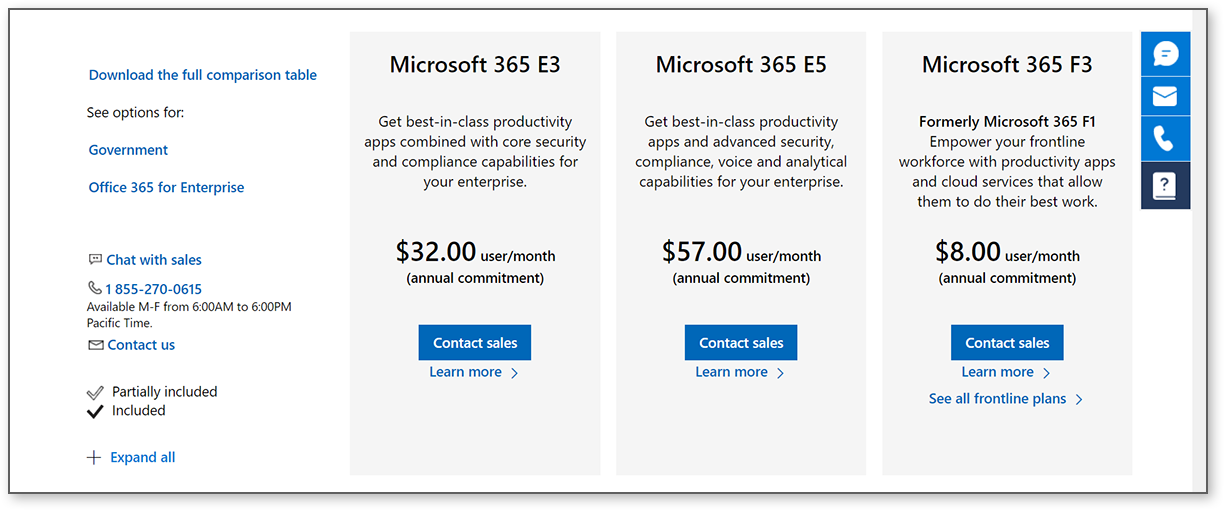
New announcements
There was recently an announcement for changes to Azure Virtual Desktop (formerly Windows Virtual Desktop):
https://azure.microsoft.com/en-us/blog/azure-virtual-desktop-the-desktop-and-app-virtualization-platform-for-the-hybrid-workplace/
Try it during our promotional period
The new per-user access pricing option will be effective on January 1, 2022. To help organizations get started now, we are pleased to offer a special promotion with no charge to access Azure Virtual Desktop for streaming first-party or third-party applications to external users. This promotion is effective from July 14, 2021, to December 31, 2021.Pricing for monthly user access rights effective on January 1, 2022, will be:
• $5.50 per user per month (Apps)
• $10 per user per month (Apps + Desktops)This promotion only applies to external user access rights. Organizations would continue to pay for the underlying Azure infrastructure. Organizations should continue to use existing Windows license entitlements, such as Microsoft 365 E3 or Windows E3 and higher, for app streaming to their employees. Visit our web page for more details.
Additional Resources