Maybe this one helps.
https://support.microsoft.com/en-us/office/what-happened-to-shared-workbooks-150fc205-990a-4763-82f1-6c259303fe05
--please don't forget to Accept as answer if the reply is helpful--
This browser is no longer supported.
Upgrade to Microsoft Edge to take advantage of the latest features, security updates, and technical support.
I'm trying to share an excel doc so many users can edit at the same time in office 365. Your online guide shows how to do this in office 97 and 2003 but not 365 which is quite a bit different. Can you please help me understand how?
Maybe this one helps.
https://support.microsoft.com/en-us/office/what-happened-to-shared-workbooks-150fc205-990a-4763-82f1-6c259303fe05
--please don't forget to Accept as answer if the reply is helpful--

The buttons related to legacy Shared Workbooks are hidden in Excel 365 by default. To get these buttons, you may go to File > Options > Customize Ribbon > On right panel, choose "All Commands" and find commands like Share Workbook (Legacy) and Track Changes (Legacy), then create a new group to add these commands to Ribbon.
Or you may refer to "What happened to shared workbooks?" to access these buttons.
About the guide of legacy Shared Workbooks, please check the article "About the shared workbook feature".
As you are Microsoft 365 subscribers, I would like to suggest you use "Co-authoring" which is a new feature to share workbooks. More detailed information, I think the following link could be helpful.
Collaborate on Excel workbooks at the same time with co-authoring.
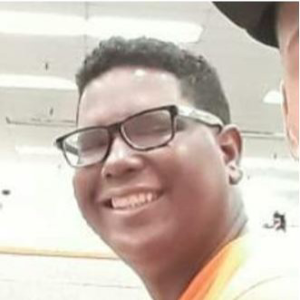
Hi, @Jeremy Frisco
If you have any other issues, please reply directly.
If any information is useful for you, please accept it as an answer.
Bests, :)
HI I received this answer here, it seems only 10 people max.