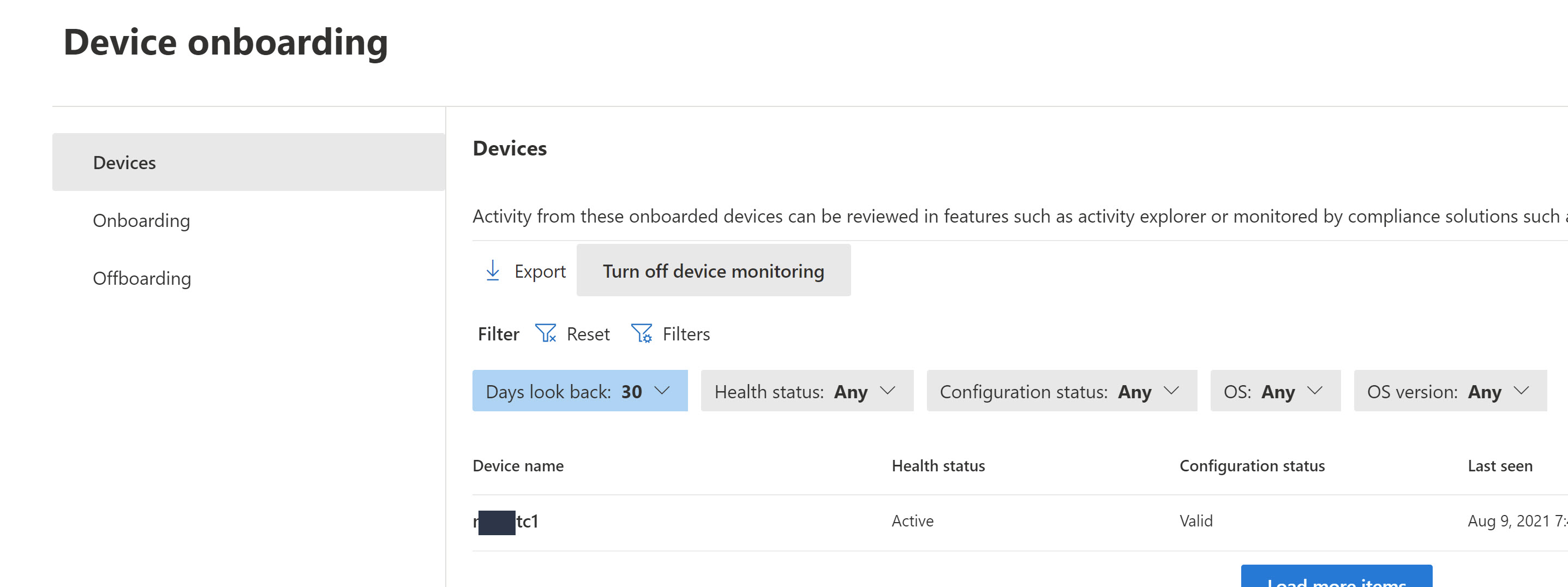Yes, you need to onboard devices first, follow the steps here: https://learn.microsoft.com/en-us/microsoft-365/compliance/endpoint-dlp-getting-started?view=o365-worldwide
Endpoint DLP is not available on Tenant

Hi All,
when I tried to create an endpoint DLP policy on devices, I am not yet able to see the Devices on my configuration in M365. I didn't onboard any of my devices yet. so I was wondering, what is the reason that I couldn't see devices under the location settings. here I have M365 E5 license with me,
is it going to show once I have onboarded the devices?
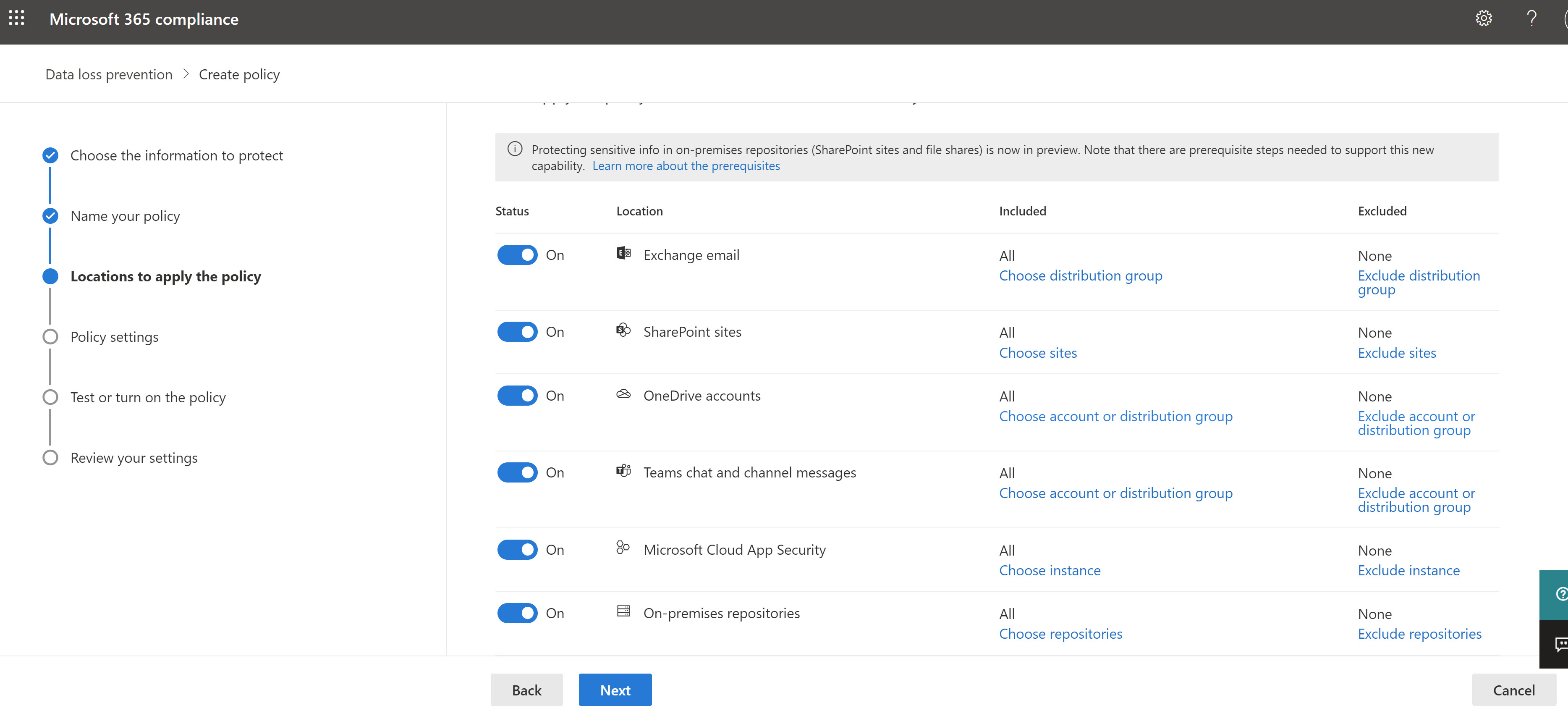
Thanks,
Dilan
5 answers
Sort by: Most helpful
-
-
Pratik Shetty 66 Reputation points
2022-11-08T16:32:11.697+00:00 Any update on this issue ? I am seeing the same issue on my tenant
-
 Dilan Nanayakkara 1,111 Reputation points
Dilan Nanayakkara 1,111 Reputation points2022-11-09T10:07:04.46+00:00 anonymous user What is your current licensing for DLP? I believe, the option doesn't show unless we don't have DLP Endpoint licenses. as far as I could remember, My issue was that I have tried with Office 365 DLP and had to add Endpoint DLP licenses.
-
Pratik Shetty 66 Reputation points
2022-11-09T10:40:37.65+00:00 I am trying it on a developer environment and it had Microsoft 365 E5 license
-
Vojtěch Šimeček 0 Reputation points
2023-07-25T11:52:53.11+00:00 Hi, I have the same problem. My licenses are OK and devices are onboarded, any ideas?