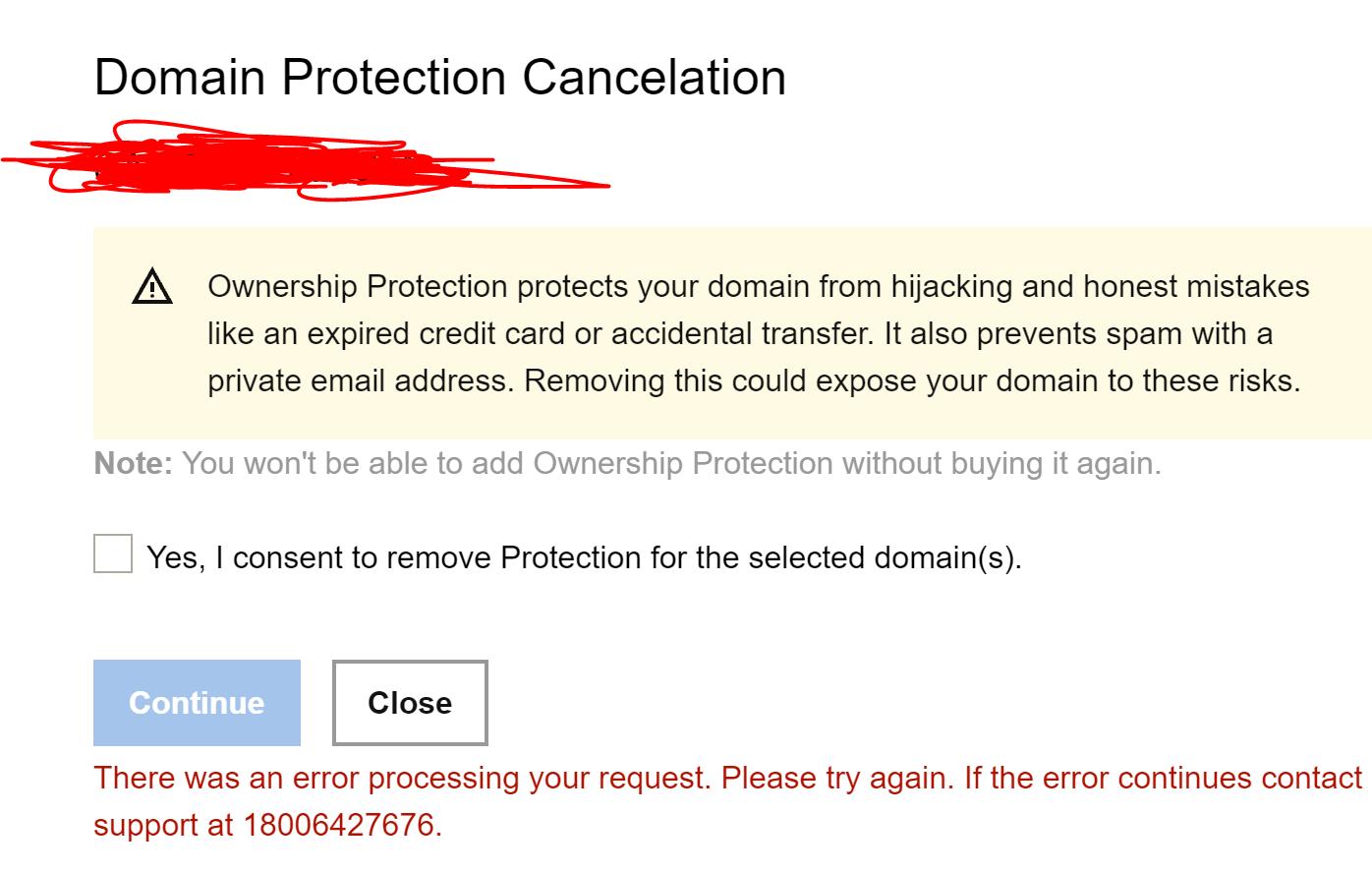@rao Thank you for your question and we apologize for the frustration that you have encountered.
How long has it been since you purchased the domain?
You can't transfer your domain if it's within 60 days of registration or a previous transfer, if a 60-day lock was applied after updating domain contact information, or if your domain has Ownership Protection.
It sounds as if you recently purchased your domain. If it's been less than 60 days, there is a hard lock in place to help prevent fraud and abuse of domain ownership. At this time, there is not a way to expedite this situation.
Please let me know if you have any further questions or concerns regarding this matter and we would be happy to address them. We appreciate your understanding of this matter.