Hi @Timothy Fischer ,
Essentially I need to make the url look like this after adding the parameters:
https://<Address>/auth/v1/appToken?appId=<AppId string>&Token=<Token string>
From your description, you want to transfer the parameters via the request URL, in this scenario, you can append the parameter at the end of the request URL, code like this:
HttpClient client = new HttpClient();
client.BaseAddress = new Uri("https://localhost:44310/api/todo/");
client.DefaultRequestHeaders
.Accept
.Add(new MediaTypeWithQualityHeaderValue("application/json"));//ACCEPT header
//append the parameter at the end of the request url
var url = "<requestMessage.RequestUri>" + "?appid=APPidstring$token=jwttoken";
HttpRequestMessage request = new HttpRequestMessage(HttpMethod.Post, url);
//// the following cod will add the jwt token in the http request header.
var authString = "jwt token";
request.Headers.Add("Authorization", $"Bearer {authString}");
//request.Headers.TryAddWithoutValidation("Accept", "application/json");
//var authString = "jwt token";
//request.Headers.TryAddWithoutValidation("Authorization", $"Bearer {authString}");
Then, use Fiddler to capthure the http request, the result as below:
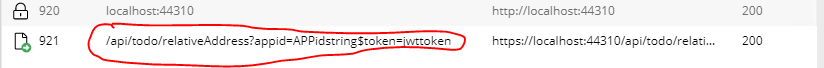
Note By using the above code, the token is added in the request URL, it might cause the 414 URI Too Long error. Generally, the toke is transferred via the Http Request Header, I suggest you could refer the above sample code to transfer the token via the header's Authorization attribute, screenshot as below.
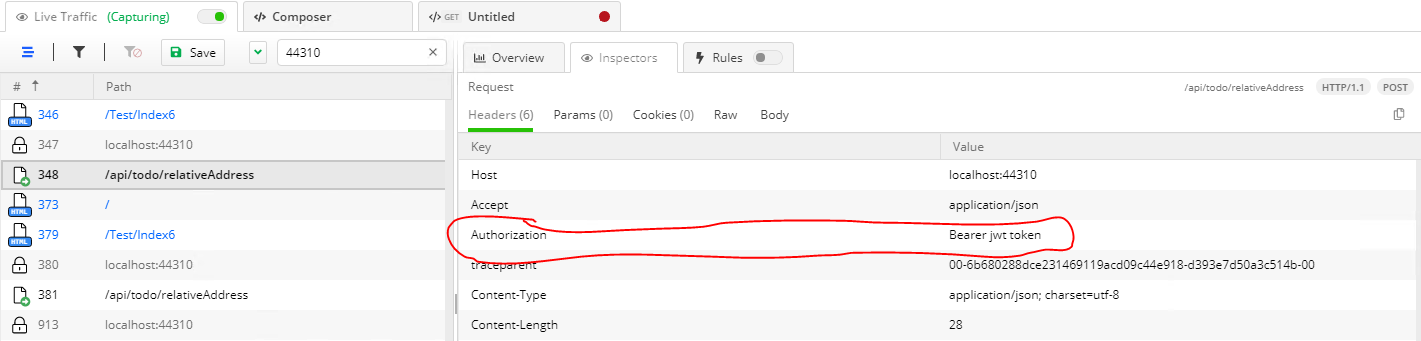
Or you can transfer the token via Http Request body, refer this article:ASP.NET Core 3.1 - JWT Authentication Tutorial with Example API.
If the answer is helpful, please click "Accept Answer" and upvote it.
Note: Please follow the steps in our documentation to enable e-mail notifications if you want to receive the related email notification for this thread.
Best regards,
Dillion