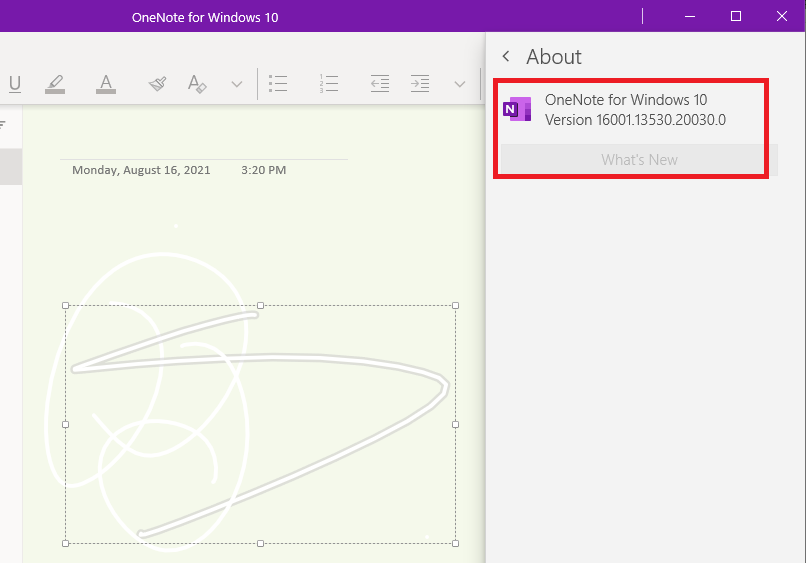Hi @Jasmin Walker ,
What version of OneNote did you use?
I tested in my OneNote version number: 2108 (Build 14326.20136 Click-to-Run) and the White color is more related to very light gray:
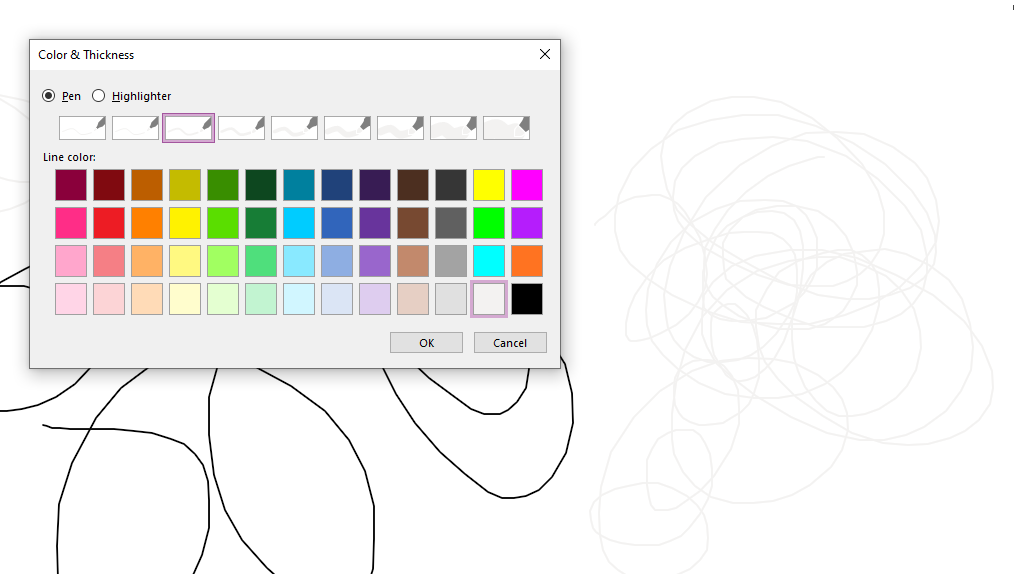
You can give a feedback about this behavior in OneNote:
https://support.microsoft.com/en-us/office/how-do-i-give-feedback-on-microsoft-office-2b102d44-b43f-4dd2-9ff4-23cf144cfb11
Microsoft values your opinion. Your feedback goes directly to our engineers and helps us shape the future of Microsoft products and services for all our users.
If you're using Windows 10, as a workaround you can use OneNote for Windows 10:
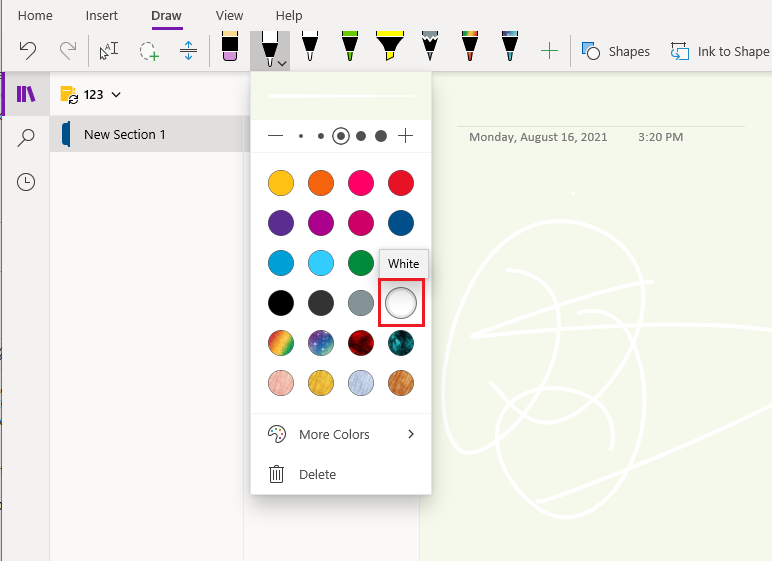
Just checking in to see if the information was helpful. Please let us know if you would like further assistance.
If the response is helpful, please click "Accept Answer" and upvote it.
Note: Please follow the steps in our documentation to enable e-mail notifications if you want to receive the related email notification for this thread.

 in OneNote , click Settings, and then click About.
in OneNote , click Settings, and then click About.