Hi @alexandre lecurieux lafayette ,
Please have a try with also set the configuration by following steps:
1. Choose "Session State" module
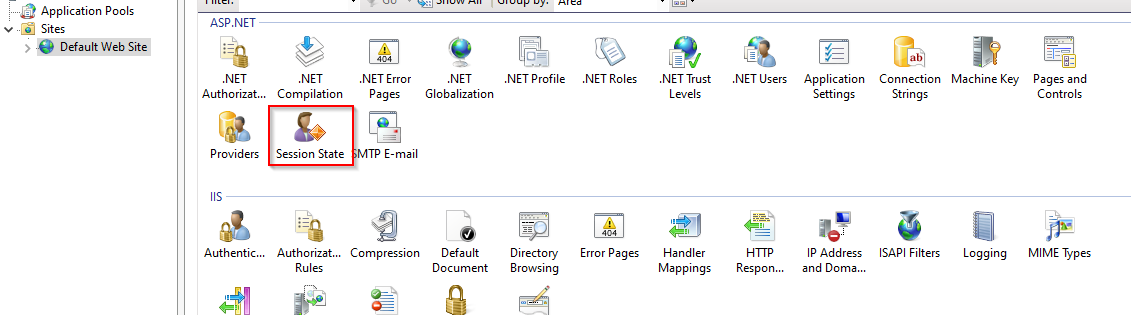
2. Set a value more than 20 minutes.
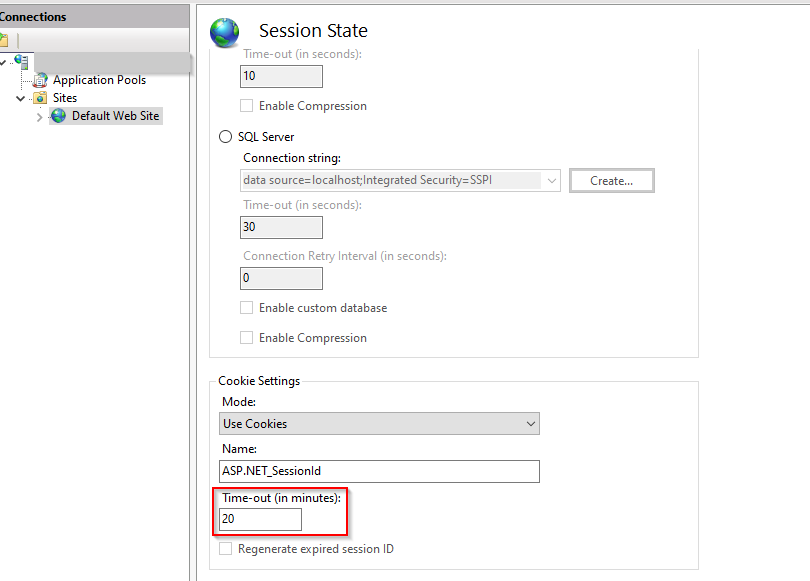
You can also config the session timeout in your web.config file:
<configuration>
<system.web>
<sessionState timeout="20"></sessionState>
</system.web>
</configuration>
If the answer is helpful, please click "Accept Answer" and upvote it.
Note: Please follow the steps in our documentation to enable e-mail notifications if you want to receive the related email notification for this thread.