Hi @Thomas Lu , welcome to Q&A forum!
Microsoft groups and SharePoint groups are two different groups. Microsoft 365 groups are used for collaboration between users, both inside and outside your company. With each Microsoft 365 group, members get a group email and shared workspace for conversations, files, and calendar events, Stream and a Planner:
======================================
As an admin, you can manage Office 365 groups through Microsoft 365 admin center.
Log in to the Microsoft 365 Admin Center site: https://admin.microsoft.com
Expand Groups and Click on Groups in the left navigation.
Select the Office 365 group to delete.
In the details pane, click on the “Delete” button and confirm the delete group in Office 365.
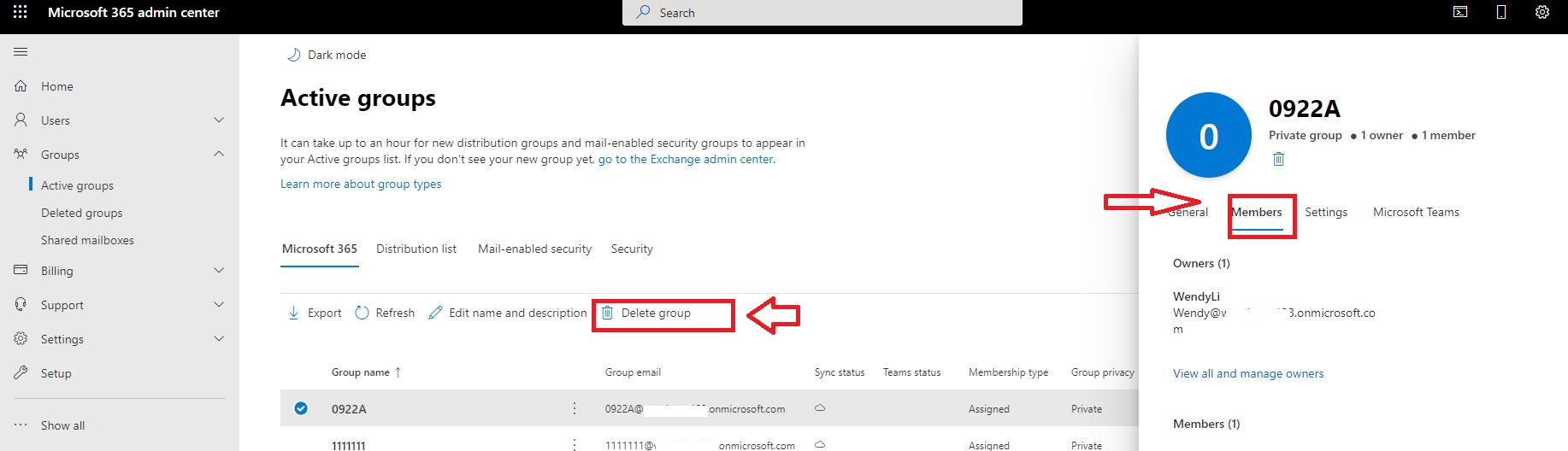
Reference:
Manage a group in the Microsoft 365 admin center
Note: Microsoft is providing this information as a convenience to you. The sites are not controlled by Microsoft. Microsoft cannot make any representations regarding the quality, safety, or suitability of any software or information found there. Please make sure that you completely understand the risk before retrieving any suggestions from the above link.
If the answer is helpful, please click "Accept Answer" and upvote it.
Note: Please follow the steps in our documentation to enable e-mail notifications if you want to receive the related email notification for this thread.
