Hello,
Thank you for your question.
This may be momentarily connection or latency issue or DNS resolution with AD.
Please also check once event viewer of AD server.
If the reply was helpful, please don’t forget to upvote or accept as answer.
Thanks,
This browser is no longer supported.
Upgrade to Microsoft Edge to take advantage of the latest features, security updates, and technical support.
Hello All,
We are using the exchange server 2019 in our environment. Suddenly None of the users not able to login with Mail server.
We have tried with Multiple users and domain admin accounts, No luck.
So, we did the restart of server. After restarting the server users able to login with the exchange server.
We are not able to find any root cause for the issue. Kindly share your ideas what will be the reason for the service down.
We have analyzed the event viewer found Event ID 1006 "Windows could not authenticate to active directory service on Domain controller(LDAP Bind function call failed)
Note: At the reported time we are not having any issue with our AD.
Looking for all your valuable inputs and revert on this.
Regards,
Loganathan. R 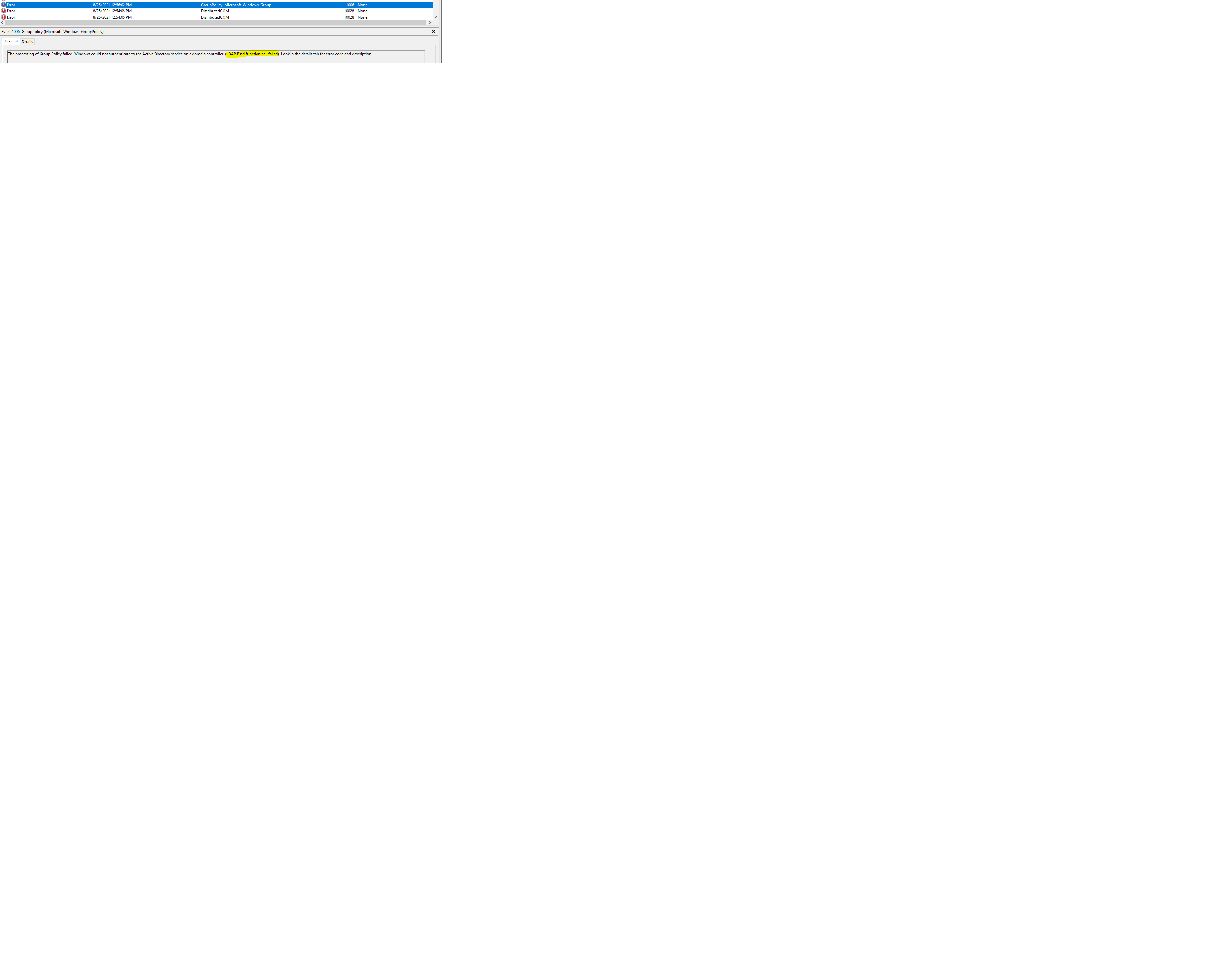

Hello,
Thank you for your question.
This may be momentarily connection or latency issue or DNS resolution with AD.
Please also check once event viewer of AD server.
If the reply was helpful, please don’t forget to upvote or accept as answer.
Thanks,

Hello @Loganathan R
In the Event ID 1006 you should be able to see details for User: domain\username and Computer: servername.domainname.
This error happens when there is a user with some type of admin rights that its password has expired and there is some service running with those credentials. Additionally could be a stale session logged into the server with that username (local or remote).
If the affected account belongs to a physical user try:
-resetting password for that user
-ensure that is disconnected from RDP sessions to the computername on the error,
-there is no other kind of sessions connected for that user such as: network shares, printers, remote management scripts, etc
If this is purely a service account forcing the logoff or user sessions with the reboot should have resolved the issue.
--do not forget to vote if helpful or mark as answer if it resolved your query --
Best regards,

Based on the error message, you can know this event id is related with GPO. Look detailed about this error, check whether there exist detailed information about this issue.
I mainly supported for Exchange product, here are my suggest about Exchange side: Can you reproduce this problem?
If you could reproduce this problem, it will help use to narrow down this logon issue.
If you cannot reproduce this issue, it will hard to find the cause. If this issue occurs again, I would suggest you try to logon ECP on your Exchange server with "https://localhost/owa". If you could login it successfully, I think this issue may related with network in your organization. If you cannot login OWA on Exchange server, you could provide the error message to us. We will help you narrow down it.
If the response is helpful, please click "Accept Answer" and upvote it.
Note: Please follow the steps in our documentation to enable e-mail notifications if you want to receive the related email notification for this thread.