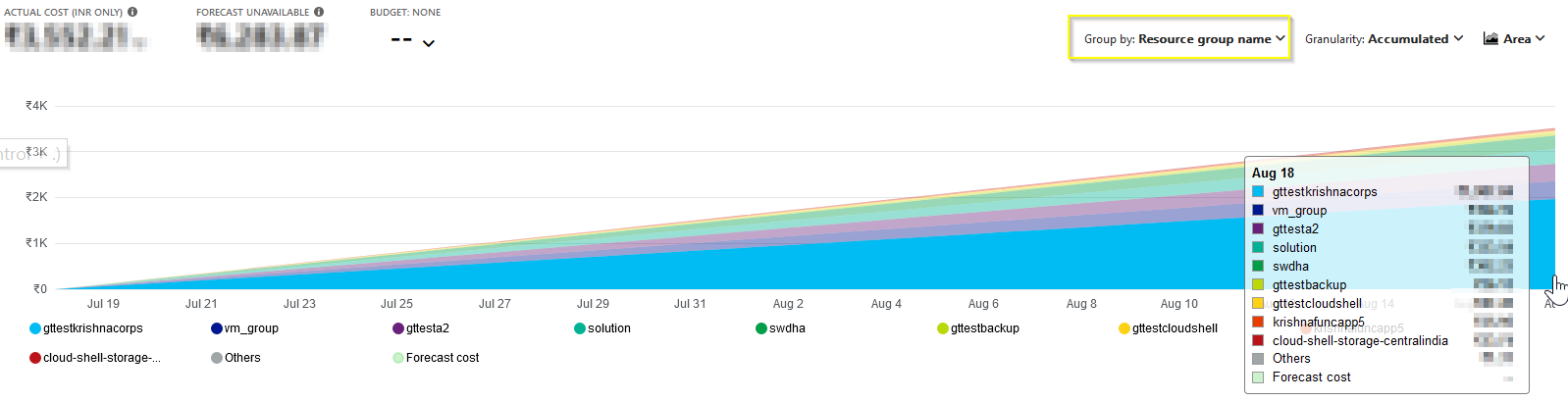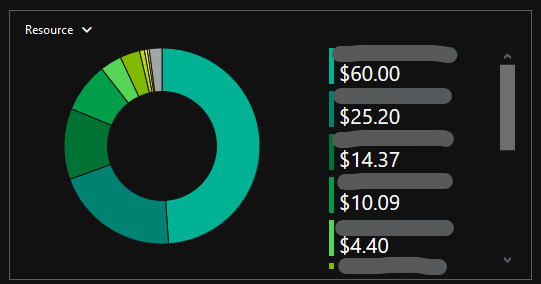Hi @Anthony Mapes ,
As explained in this Azure document, currently you could pin the cost analysis main chart by selecting the pin icon in the upper-right corner or just after the "<Subscription Name> | Cost analysis". The pivot charts under the main chart show different groupings, which give you a broader picture of your overall costs for the selected time period and filters.
Illustration:
Select "Group by" as "Resource group name" and then select the pin icon in the upper-right corner or just after the "<Subscription Name> | Cost analysis" and then pin to dashboard.