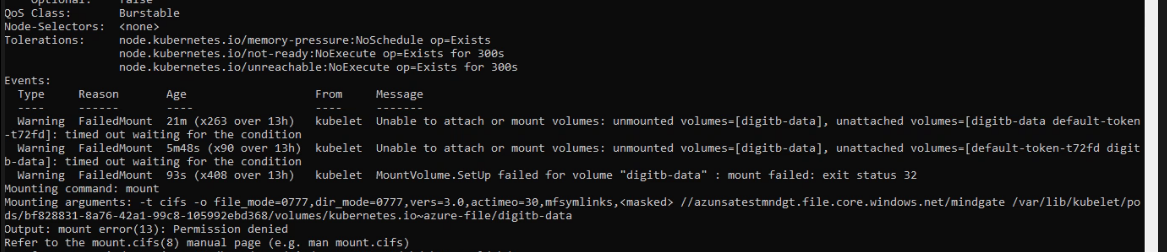Hello @Ankit Rathod ,
On your first query , I am trying to understand your use case scenario .
When 2 different mount points are referring to the same file share - they will definitely see the same contents . I am thinking the only option is to have a multiple file share to those mount points.
If you have a specific use case scenario - kindly let us know for better understanding.
For the second query -
I was able to repro the issue locally , it seems we need to recreate the POD after storage failover.
Can you try mounting the file share using persistent volume:
https://learn.microsoft.com/en-us/azure/aks/azure-files-volume
Regards,
Shiva.