Hello Cataster,
Thank you for coming back to the forum!
Unfortunately there is no way to map blob containers. Not long ago there was the same discussion in another thread, you can see the community options and options here:
Best regards!
This browser is no longer supported.
Upgrade to Microsoft Edge to take advantage of the latest features, security updates, and technical support.
I am trying to connect my azure storage file share and mount as a network/shared drive, but its failing.
PS C:\Users\> $connectTestResult = Test-NetConnection -ComputerName analyticsdev.file.core.windows.net -Port 445 WARNING: TCP connect to (52.XXX.XXX.XX : 445) failed WARNING: Ping to 52.XXX.XXX.XX failed with status: TimedOut
I ran the script in regular (non-elevated) powershell mode, as well as enabled Azure P2S VPN per the suggestion:
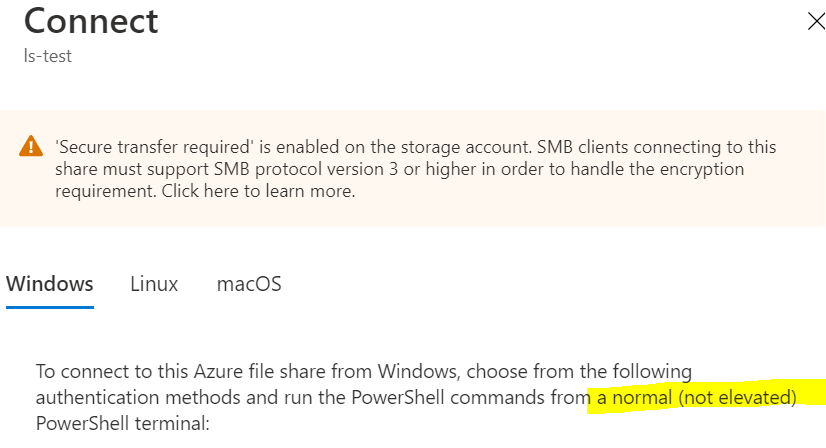
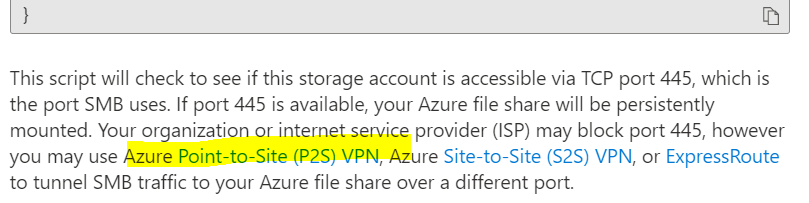
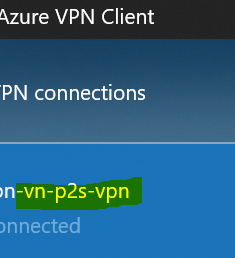
This is a follow-up form this question here, where I tried Luis's method to map a Azure Blob storage but it didnt work. Apparently, only file shares can be mapped, not blob containers?

Hello Cataster,
Thank you for coming back to the forum!
Unfortunately there is no way to map blob containers. Not long ago there was the same discussion in another thread, you can see the community options and options here:
Best regards!

Hello again @Cataster
Error clearly says that you should run powershell as normal (Not as Admin) also try to check if TCP port 445 is blocked in Azure as well as in your computer (Check ICMP is allowed or not in Firewall ).
If port 445 is blocked by your organization's policy or by your ISP, you can use Azure File Sync to access your Azure file share.
Azure File Sync - https://learn.microsoft.com/en-us/azure/storage/file-sync/file-sync-deployment-guide?tabs=azure-portal%2Cproactive-portal
Also, there has already been some feedback around this topic and I’d encourage you to upvote it by visiting the link:
--please don't forget to upvote and Accept as answer if the reply is helpful--
Thanks,

@Cataster By Setting up a VPN to your specific Storage Account, the traffic will go through a secure tunnel as opposed to over the internet. Follow the instructions to setup VPN to access Azure Files from Windows.
There is a You video which talks about How to mount Azure File Share using P2S VPN.
Troubleshoot Azure Files problems in Windows (SMB)
Additional information: After configuring the private endpoint of the Storage Account to utilize the correct VNET and subnet that was correlated to the Express Route, and editing the hostfile of the local machine, mounting had become successful. There also required a DNS Zone to be added, and once added, there were no further issues with mounting the file share.
How to configure Point to site connections
Confirm the end-goal was to establish mounting a file share by utilizing an existing Express Route.
Created a private endpoint with the same region as the V-Net and subnets that were required (Ex, Central US).
Once private endpoint was created, edited the host file of the on-prem device to include the private IP of the new endpoint.
Established a mount through File Explorer, utilizing the private IP address from the new endpoint.
The next steps were that you were going to see DNS configurations to ensure that new users could easily route to the Private IP of the new endpoint, and let myself know of your progression from there, and if the case is needed to be closed or if we need to proceed with further assistance.
If you still find any difficulties, please let me know I would like to work closer on the issue. Can you share the complete screenshot of the error message.
Please let us know if you have any further queries. I’m happy to assist you further.
----------------------------------------------------------------------------------------------------------------------------------------------------------------------
Please do not forget to "Accept the answer” and “up-vote” wherever the information provided helps you, this can be beneficial to other community members.