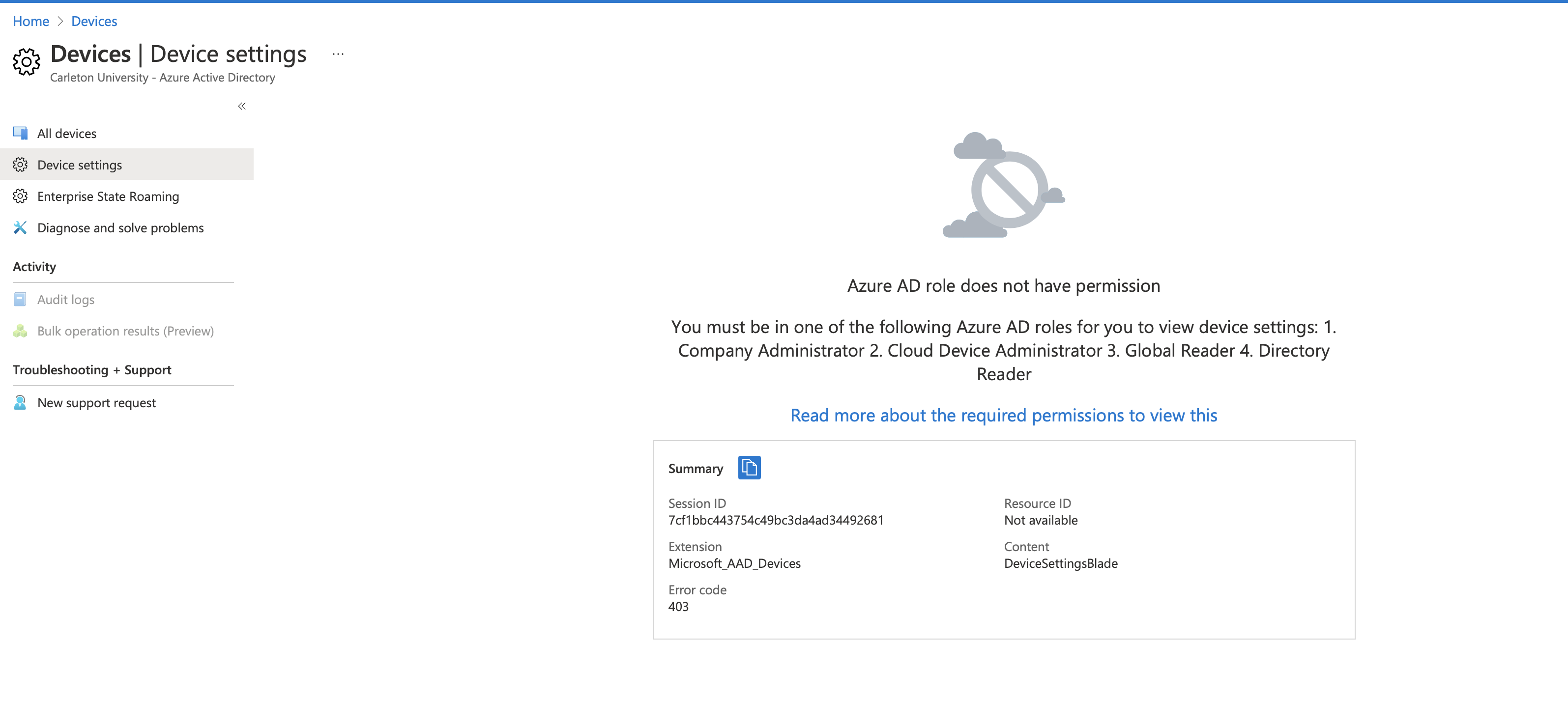The error 801c03ed means that the administrator policy does not allow users to join devices. The admin on your tenant needs to change the setting to allow Azure AD join.
Your admin needs to go to Azure AD > Devices > Device settings > and add your user account to “Users May join devices to Azure AD”. Alternatively, the admin can switch "Selected" to "All" so that users do not need to be added one by one.