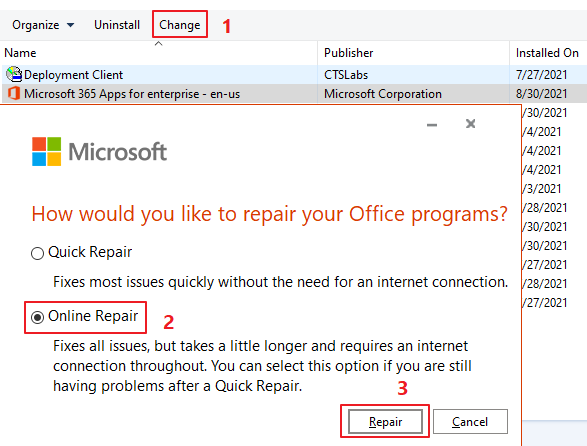Hi @Nadeem Ahmad M A ,
Welcome to Q&A forum!
Which version of Office are you using?
Please try to modify the following registry key to check this issue.
- Type Run in Windows search bar, press Enter. Then type regeidt in the Run box and press Enter to open Registry Editor.
- Go to HKEY_CLASSES_ROOT\Excel.Sheet.12\shell\Open\command, double-click (default) to append "%1" to the end of the Value data or replace /dde with "%1". (Double quotes are also included, and don't change the original other data. )
The following is my test result in Office 365, please check.
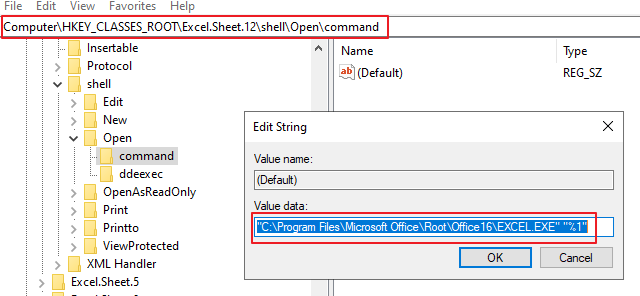
If the above key does not work, please check the methods in the following 2 articles are helpful.
Excel opening blank
Double-clicking an Office file fails to open it in the correct Office program
Any updates, please let me know.
Update:
For repairing Office, please navigate to Control Panel>Programs>Programs and Features, then select the Microsoft 365 Apps for enterprise, click Change. If there is "Do you want to allow this app to make changes to your device?" prompted, please click Yes. Select Online Repair and click Repair.
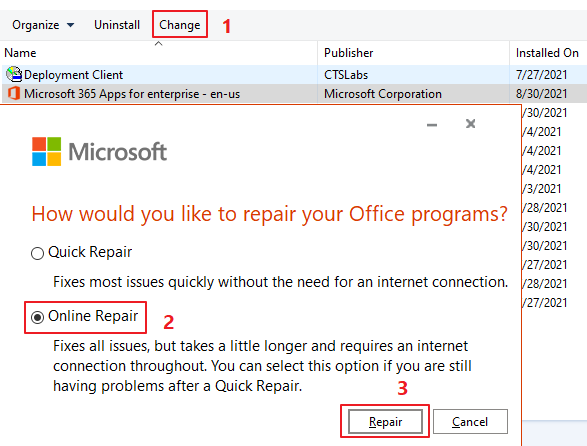
If an Answer is helpful, please click "Accept Answer" and upvote it.
Note: Please follow the steps in our documentation to enable e-mail notifications if you want to receive the related email notification for this thread.