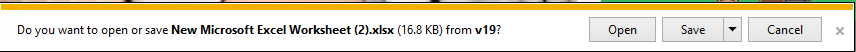This this the behavior by default. Csf=1 means added when sharing with People with existing access.
As mentioned, similar to:
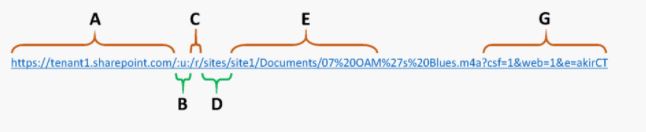
d= xxxx – this will help creating a unique URL to allow opening the file in the browser. If you remove this parameter, you’ll get a download request. This parameter is only added when you share with People with existing access.
Csf=1 – added when sharing with People with existing access
Web=1 – opens the file in the browser
E= xxxx – The purpose of this parameter isn’t really known; if you remove it, the Share will work the same way.
For more information you could refer to:
Understanding how Share-links are built in SharePoint and OneDrive
Note: Microsoft is providing this information as a convenience to you. The sites are not controlled by Microsoft. Microsoft cannot make any representations regarding the quality, safety, or suitability of any software or information found there. Please make sure that you completely understand the risk before retrieving any suggestions from the above link.
A similar post:
What is the purpose of "?csf=1" ?
If the answer is helpful, please click "Accept Answer" and upvote it.
Note: Please follow the steps in our documentation to enable e-mail notifications if you want to receive the related email notification for this thread.