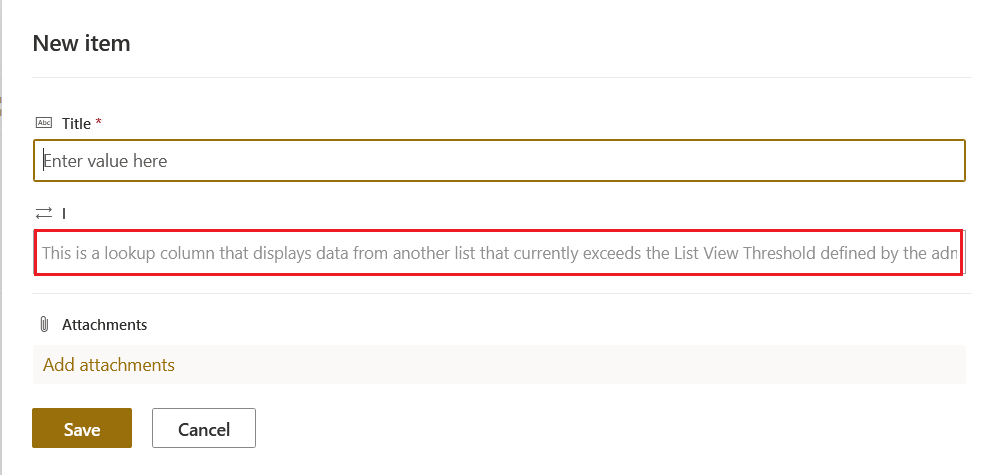Hi @john john
I’m afraid this List View Lookup Threshold cannot be overcome in SharePoint Online.
But you can add indexed columns to avoid the error message. The indexed column is to reduce the exact amount of items in the view, so you’d better make sure all views in that affected list has used indexed column and not to hit the limitation. For reference, please see Manage large lists and libraries in SharePoint.
If an Answer is helpful, please click "Accept Answer" and upvote it.
Note: Please follow the steps in our documentation to enable e-mail notifications if you want to receive the related email notification for this thread.