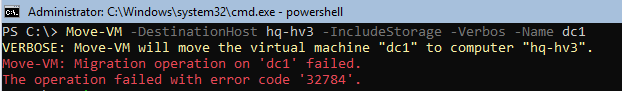Hello Sunnykey,
You have received the following error message
" Hyper-V did not find virtual machines to import from the location <folder location>.
The operation failed with error code '32784'. "
This usually happens when you try to import a VM that is exported from a Windows Server 2012 R2 Hyper-V host into a Windows Server 2012 Hyper-V host.
In order to overcome the above error you must execute the below steps,
- Create a new NIC Team on a host computer or VM
- Use live migration without Failover Clustering to move a virtual machine
- Configure Multipath I/O for your StorSimple device
If Problem doesn't resolve, do follow the below link for detailed understanding,
Hope this answers all your queries, if not please do repost back.
If an Answer is helpful, please click "Accept Answer" and upvote it : )