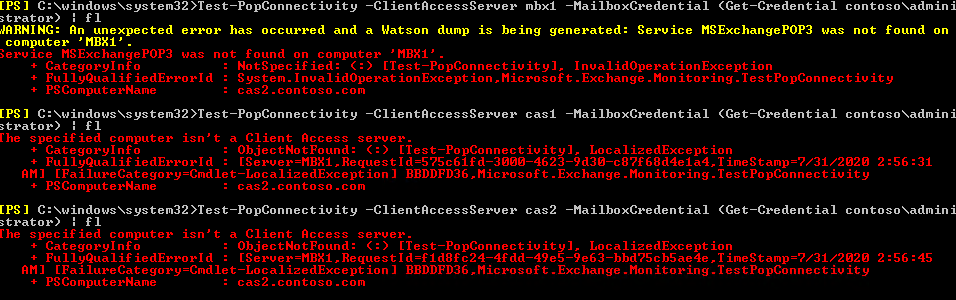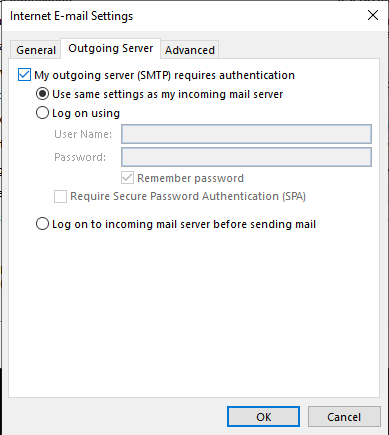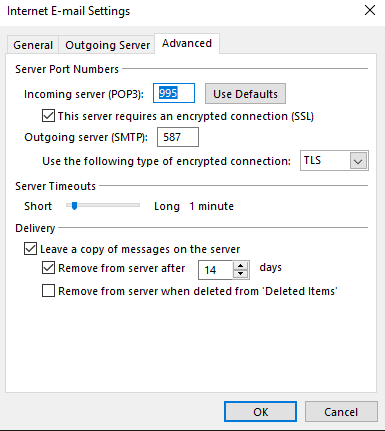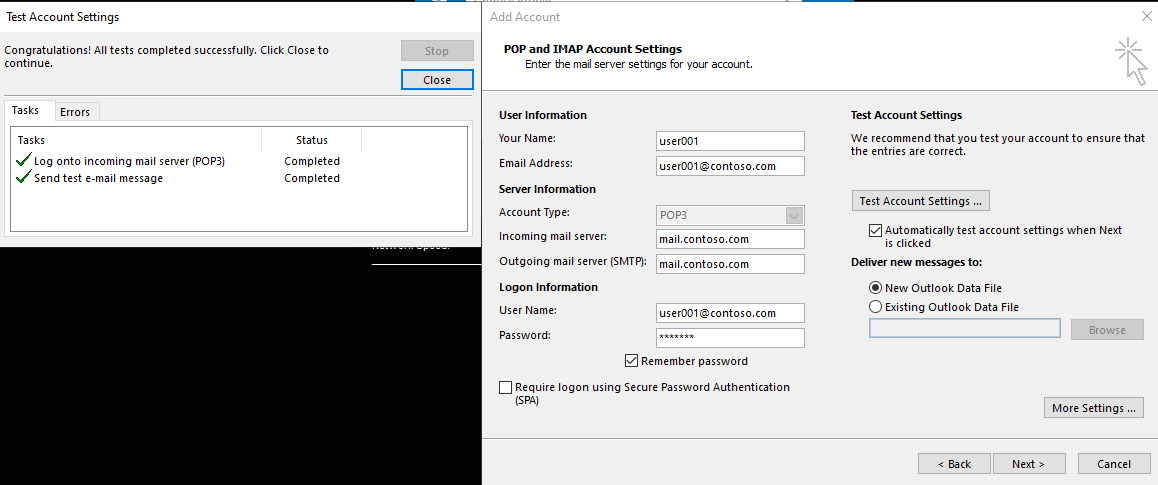Hi,
Server1 and Server2 are client access services servers and have service "MSExchangePOP3" running, server3 and server4 are backend services servers and have service "MSExchangePOP3BE" running.
On EAC, mailbox features, Email connectivity can check that users's POP3 shows "Enabled".
cmdlet> get-popsettings | fl
result showed as below:
ProtocolName: POP3
Internal Connection Settings: {server3.test.local:995:SSL, Server3.test.local:110:TLS}
External Connection Settings: {}
X509CertificateName: Server3
Banner: The Microsoft Exchange POP3 service is ready.
LoginType: SecureLogin
cmdlet> test-popconnectivity | fl
result showed as below:
LocalSite: Default-First-Site-Name
Port:0
ConnectionType: Plaintext
ClientAccessServerShortName: Server3
Scenario: Reset Credentials
ScenarioDescription: Reset automated credentials for the Client Access Probing Task user on Mailbox server server3.test.local
Result: Success
WARNING: An unexpected error has occured and a Watson dump is being generated: Service MSExchangePOP3 was not found on computer "Server3"
As the clientaccessserver configure on Server1 and Server2. However, above test-popconnectivity show clientaccessservername is Server3.
So that, cmdlet> test-connectivity -clientaccessserver server1 -lightmode -mailbox(get-credential user1).
get error: The specified computer isn't a Client Access server.
What i maybe have missed to get the test-connectivity couldn't identify server1/server2 is the Client Access Server and connect to backend servers?