Hi @XR220 ,
I suggest you install php manager in IIS. It can help you manage different versions of php and it is simpler to add new php than configure fastcgi manually. Download it from here.
Please download php from this link and choose the zip:

Please put all php folders in C:\Program Files (x86)\PHP for ease of management. (Web PI also install php in this folder)
- Click php manager to register new php version.
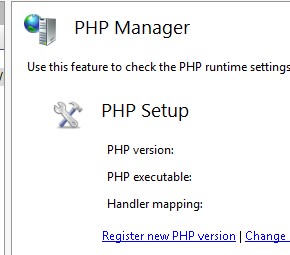
- Choose the php-cgi.exe of php 7.3.31 and OK.
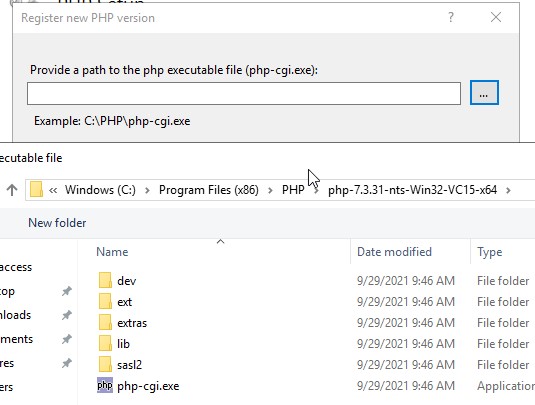
- Click Change php version to check which version of php is using now.

- Then click Check php info and OK, it will output the version of php.
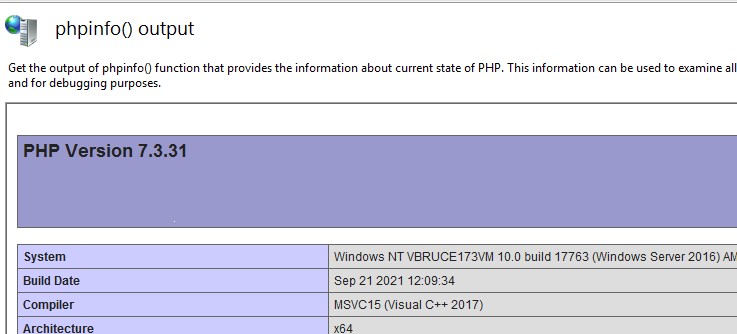
If it doesn't output php version correctly and show error that fastcgi exited unexpectedly, you can use command line to run php-cgi.exe. It will tell you why php run failed. When I tested php 7.3.31, it ran failed because VCRUNTIME140.dll is missing. If you have same issue, please download it from here. Choose the x64 or x86 according to your machine.
If the answer is helpful, please click "Accept Answer" and upvote it.
Note: Please follow the steps in our documentation to enable e-mail notifications if you want to receive the related email notification for this thread.
Best regards,
Bruce Zhang