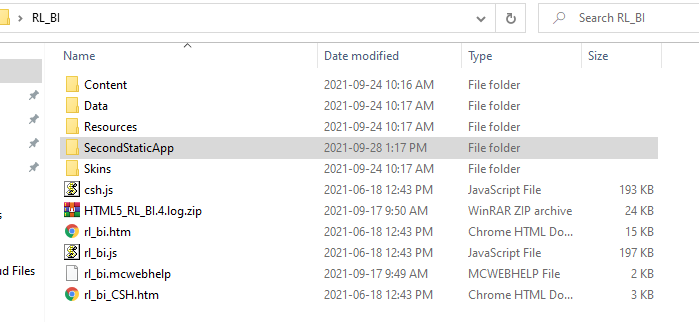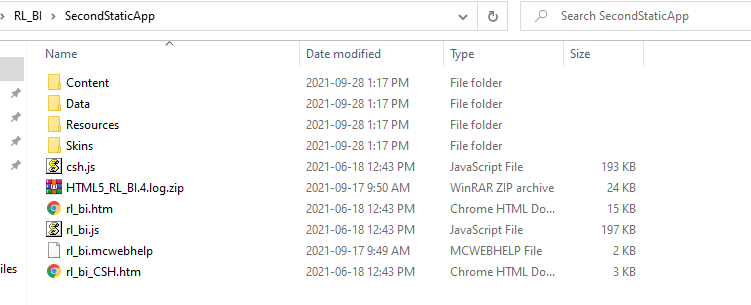@Guillermo Sanchez Yes it should be accessible if you specify the path in your url. To access the second website you would use the URL https://myaccount.z5.web.core.windows.net/SecondStaticApp/rl_bi.htm
Hope this helps! Try this out and let me know if it doesn't work for you or if you have further questions.
-------------------------------
Please don’t forget to "Accept the answer" and “up-vote” wherever the information provided helps you, this can be beneficial to other community members.