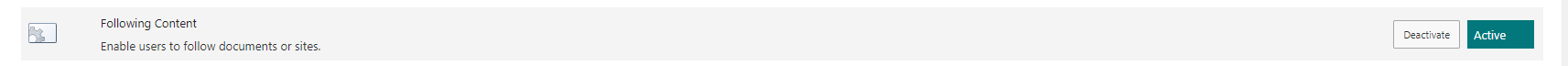Hi @Per Willy Buffelen ,
Are these users external user?
Please check your User profiles permission settings in SharePoint admin center.
Microsoft 365 admin center > Show all > SharePoint admin center > User Profiles > Manage User Permissions
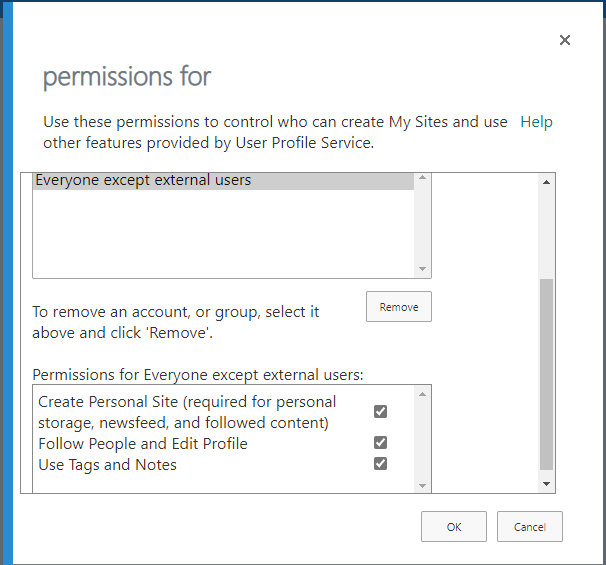
If an Answer is helpful, please click "Accept Answer" and upvote it.
Note: Please follow the steps in our documentation to enable e-mail notifications if you want to receive the related email notification for this thread.