Hello @LSchnuecker-7759
This an counterintuitive, but expected, behavior. First you need to search and then you can apply the filter.
Please try it.
Hope this helps with your query,
--If the reply is helpful, please Upvote and Accept as answer--
This browser is no longer supported.
Upgrade to Microsoft Edge to take advantage of the latest features, security updates, and technical support.
Hello,
in our domain we got the problem, if you want to search when your adding permission/members/groups over the ad or any kind of folder permission and search after user or group, you can only search after the column"name" and the rest of it is grayed out.
How can we fix it? Since i want to use atleast description for more information. The problem is on any server, so i guess it's setting or missing update?
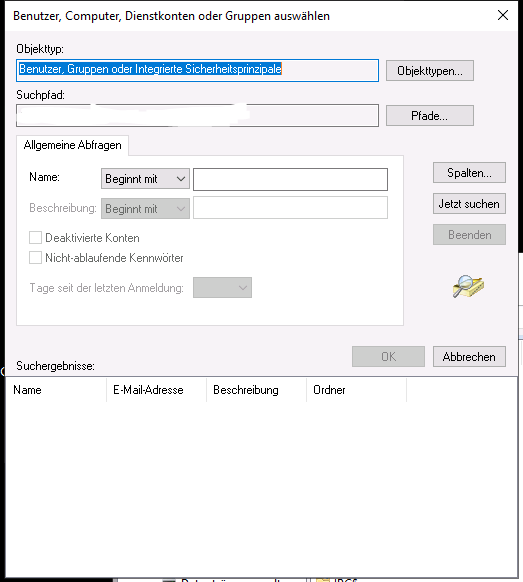

Hello @LSchnuecker-7759
This an counterintuitive, but expected, behavior. First you need to search and then you can apply the filter.
Please try it.
Hope this helps with your query,
--If the reply is helpful, please Upvote and Accept as answer--
in your search object types you have users, groups, other objects etc. Not all objects have a description and that is why the description field is greyed out. If you reduce the search to just User and Group objects, you should find that you can search by description