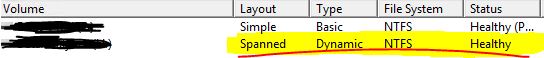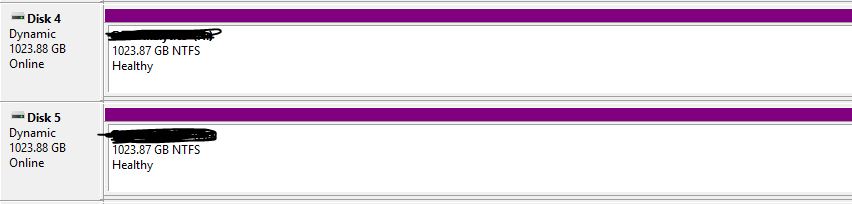Hello RisingFlight-7863,
Thank you for your question.
To extend the extended volume using a command line
Open a command prompt as an administrator and type diskpart.
1) At the DISKPART prompt, type list volume. Write down the number of the simple volume you want to extend to another disk.
2) At the DISKPART prompt, type select volume <volumenumber>. This selects the simple volume number you want to extend to another disk.
3) At the DISKPART prompt, type list disk. Write down the disk number to which you want to extend the simple volume.
4) At the DISKPART prompt, type extend [size=<size>] [disk=<disknumber>]. This extends the selected volume to disknumber and makes the extension size = size megabytes (MB).
More information about distribution, see the following article:
Note: It is best to back up your important files, just for security reasons.
If the answer is helpful, please vote positively and accept as an answer.