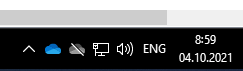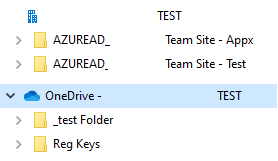Do you mean, one is that you sync SharePoint server with your computer? Another one is that you use organization account to use OneDrive for Business?
Generally, the grayed-out OneDrive icon in the taskbar means you're not signed in, or OneDrive setup hasn't completed.
> What makes it even stranger is the fact, when I open Windows Explorer, but resources are available.
In this case, can files be uploaded locally to OneDrive for Business?
Currently, I suggest you right-click the grey OneDrive icon, check whether you could open Settings.
If yes, please go to Settings tab > Click Unlink this PC, and then re-sign in your account to check this issue.
If not, it's recommended to reset OneDrive client.
(Reseting OneDrive won't let you lose data.)
If an Answer is helpful, please click "Accept Answer" and upvote it.
Note: Please follow the steps in our documentation to enable e-mail notifications if you want to receive the related email notification for this thread.