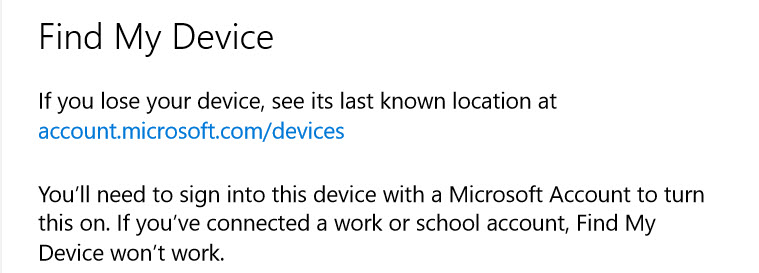Hello,
'Find my devices' is not applicable to corporate devices, as it works only with Microsoft account.
Hope this answers your query!
This browser is no longer supported.
Upgrade to Microsoft Edge to take advantage of the latest features, security updates, and technical support.
Hi all,
I can't find any documentation for "find my device" for corporate devices work. Ideally I'd like to be able to enable this on all devices centrally.

Hello,
'Find my devices' is not applicable to corporate devices, as it works only with Microsoft account.
Hope this answers your query!

Hi,
To use the Find my device feature you must be signed in to your device with a Microsoft account and you also need to be an administrator of your device.
You can't use it with a work or school account, and it doesn't work for iOS devices, Android devices, or Xbox One consoles, this means that for corporate/enterprises this is not applicable.
https://support.microsoft.com/en-us/help/11579/microsoft-account-find-and-lock-lost-windows-device
You can enable the Find my device with Group Policy:
https://www.tenforums.com/tutorials/28946-turn-off-find-my-device-windows-10-a.html
(If the reply was helpful please don't forget to accept as answer, thank you)
Best regards,
Leon

Welcome to Microsoft Q&A Platform.
The following website is the only Microsoft official doc document for Find My Device
Find and lock a lost Windows device
https://support.microsoft.com/en-us/help/11579/microsoft-account-find-and-lock-lost-windows-device
In fact, for corporate users, this function is not applicable. Because corporate users usually login PC by domain user account or organizational account, on this situation, Find My Device will not work.
As Microsoft document said, Find My Device only works on the Windows devices that sign in with a Microsoft account, at the same time, that Microsoft account must be an administrator account.