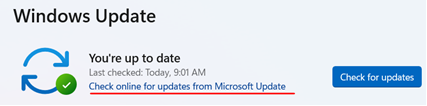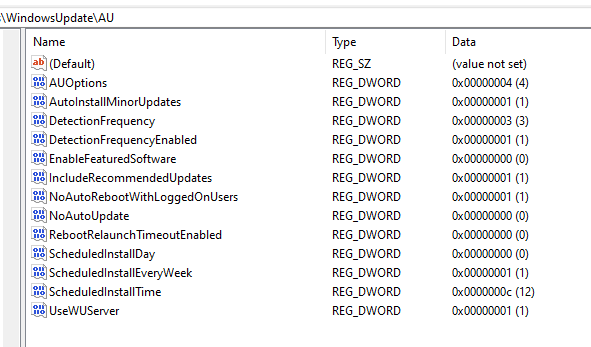Hi @Anonymous - I was experiencing what appears the same issue as you were on my win10 enterprise managed setup that i joined to insider program one month before win11 released in order to upgrade early and dogfood for any issues.
From that point up until and after rtm I lost access to the “check online for updates from microsoft update” link that normally displays just under the “check for updates [ from my enterprise IT managed wsus ]” button.
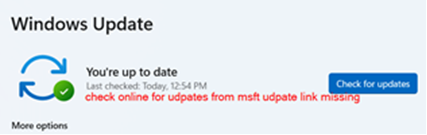
To work around this I was having to remove my enterprise IT [sc]cm client install in order to make the "check for updates" button revert to using microsoft update instead of my enterprise IT managed wsus so that I could pull win11 updates prior to rtm and cumulative updates after rtm. Not a viable long term solution as i want / need both options.
Coincidentally we have just started piloting the w365 cloud pc SaaS service and that team enabled me with a win11 enterprise managed cloud pc setup where i was seeing the expected and desired “check online for updates from microsoft update” link displayed just under the “check for updates [ from my enterprise IT managed wsus ]” button.
I compared my hklm\Software\Policies\Microsoft\Windows\WindowsUpdate key on that w365 cloud pc win11 setup, where I do see expected “check online for updates from microsoft update” link in addition to “check for updates [ from my enterprise IT managed wsus ]” button. I noticed it was lacking one value than mine contained, "DoNotConnectToWindowsUpdateInternetLocations"=dword:00000000.
I deleted that registry value and revisited windows update screen and now I am setting the expected “check online for updates from microsoft update” link just below the “check for updates [ from my enterprise IT managed wsus ]” button and when i click it i appear to be getting the expected functionality. This would suggest the presence of "DoNotConnectToWindowsUpdateInternetLocations" is being interpreted as 0x1 and ignoring what value data settings of 0x0.