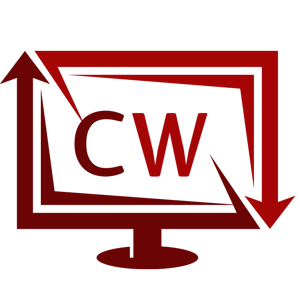Microsoft has improved the performance and security in Windows 11.
This performance improvement is based on supported hardware, BIOS, and drive configurations.
For security there is now a Zero trust model.
This involves chips, boot processes, log in, and apps.
There is now a prioritization of apps and processes.
Memory management now favors apps running in the foreground with more CPU and other resources.
While monitoring task manger end users can use third party software to create a 90% stress level on the CPU.
In Windows 10, 8, and 7 the end users experience typically is extremely sluggish.
This is lag.
The Windows 11 experience with a 90% CPU is designed to allow end users to open new apps without lag.
The new apps are in the foreground and Windows 11 now applies CPU and resources to the foreground.
Browser tabs are now in sleep mode.
This saves resources and is designed to improve battery life.
The new methodology reduces CPU and memory consumption by approximately 30%.
Windows 11 is more about "resume from sleep".
According to Microsoft using hardware / BIOS / drive within the supported requirements has markedly improved reliability.
Windows 11 is now using DCH drivers:
https://learn.microsoft.com/en-us/windows-hardware/drivers/develop/dch-principles-best-practices
With new chips and drivers there is now a 99% crash free experience in Windows 11 previews.
Windows home and pro will now have major upgrades (featured udates) only once per year.
The update engine in Windows 11 has improved for cumulative updates.
There is now a comparison of what is already on the computer.
Then there is a pull down of only necessary update pieces.
This has reduced update sizes by 40%
%
%
%
%
%
The Microsoft Q&A email notifications have not been working in my account.
This was reported in the feedback section.
So far the failure has not been fixed.
So I may not see any future posts in this thread.
If you want me to see the contents of this thread you can update the thread in the feedback section as I will be regularly looking there for a fix.
.
.
.
.
.
Please remember to vote and to mark the replies as answers if they help.
On the bottom of each post there is:
Propose as answer = answered the question
On the left side of each post: Vote = a helpful post
.
.
.
.
.