Hello @ankur datta , Thank you for your patience and apologies for the delay.
I recreated a similar scenario and I was able to connect to internet via my VM using my Public Load balancer's IP.
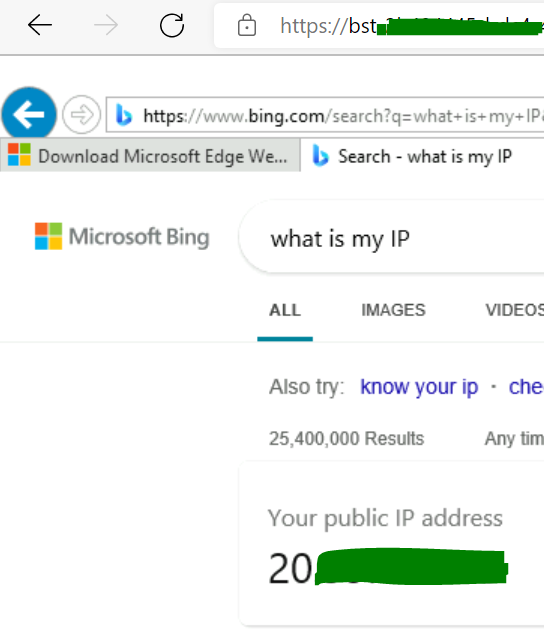
We will go through some configurations below to see if you have set them correctly.
- Since you are using SNAT to communicate with internet. Can you please confirm if you do not have any NAT gateway configured on your backend subnet?
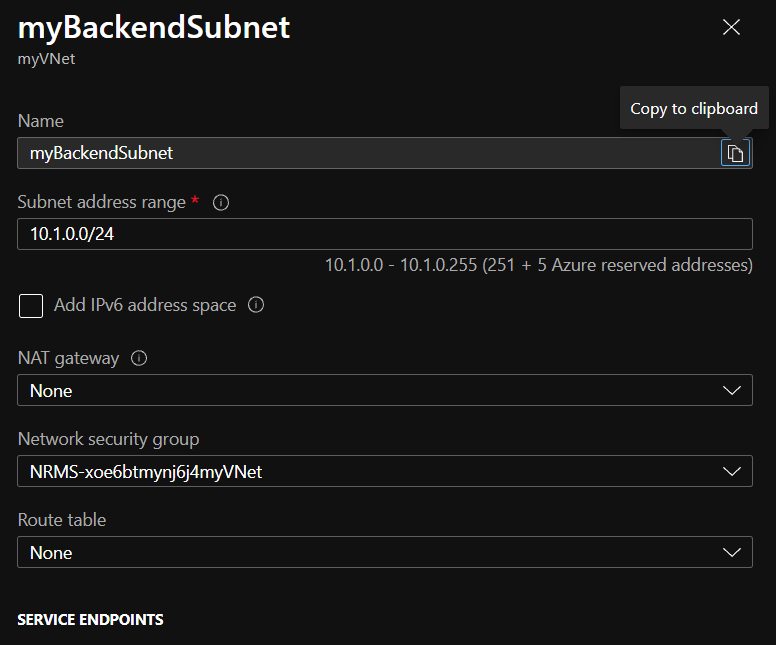
- Can you please confirm if have the outbound rule set in your Load Balancer? this is outbound rule for the backend pool. Here the
LoadBalancerFrontendrepresents my Loadbalancer Frontend IP,myBackendPoolrepresents my backend pool which consists my VM. If this rule is missing, you can add it via portal or you can follow the documentation here to add it using powershell. Please retry the connectivity from your VM if you had to set this rule.
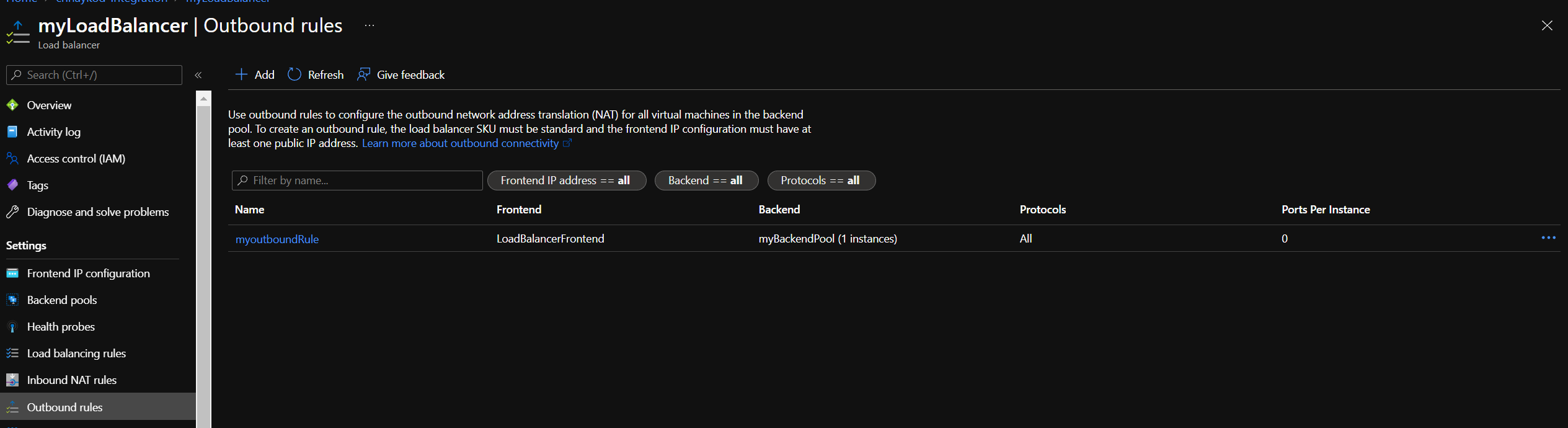
- Can you please confirm if your backend pool is up and running?
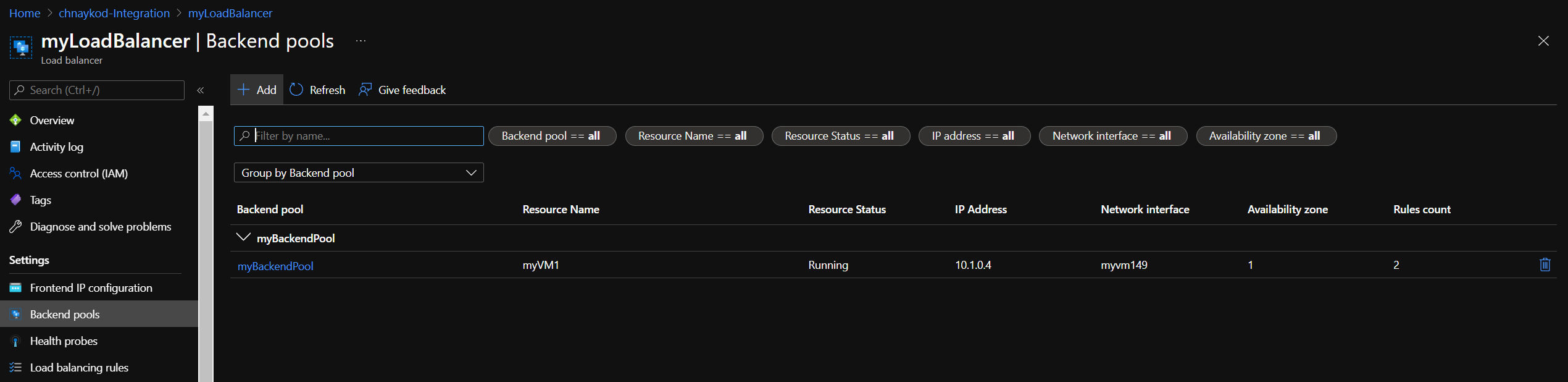
- When you click on your backend pool above? Do you see your VM listed in it as shown below.
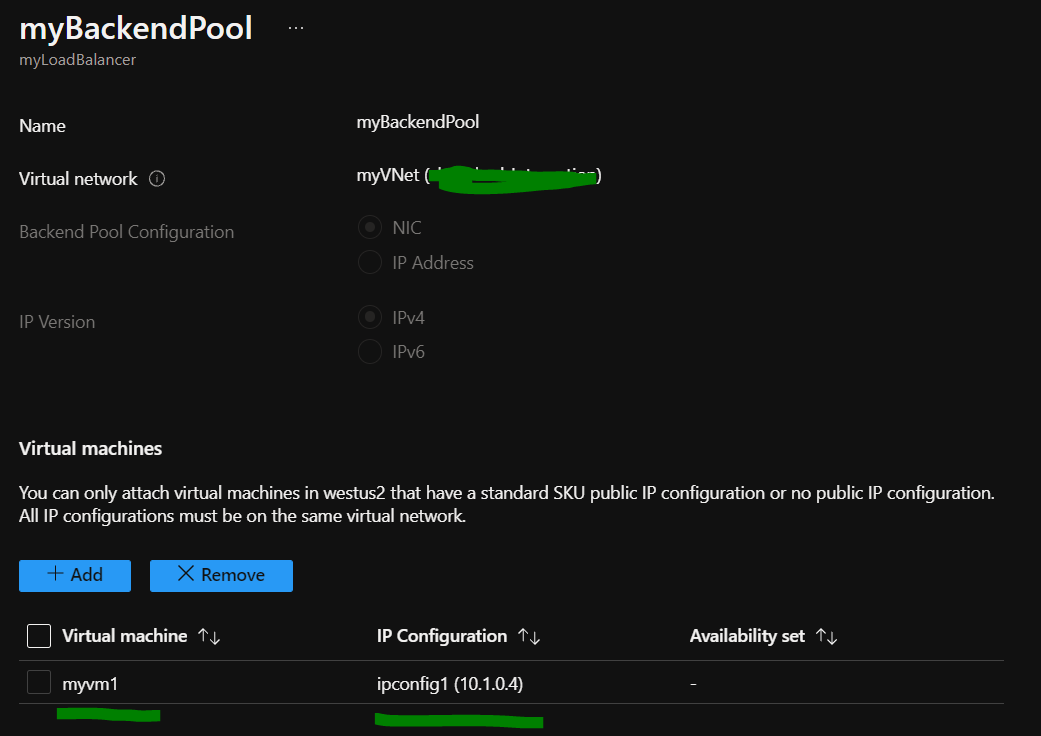
- In your resource group, can you please validate the NSG associated with your VM and see if any rules are blocking this connectivity?
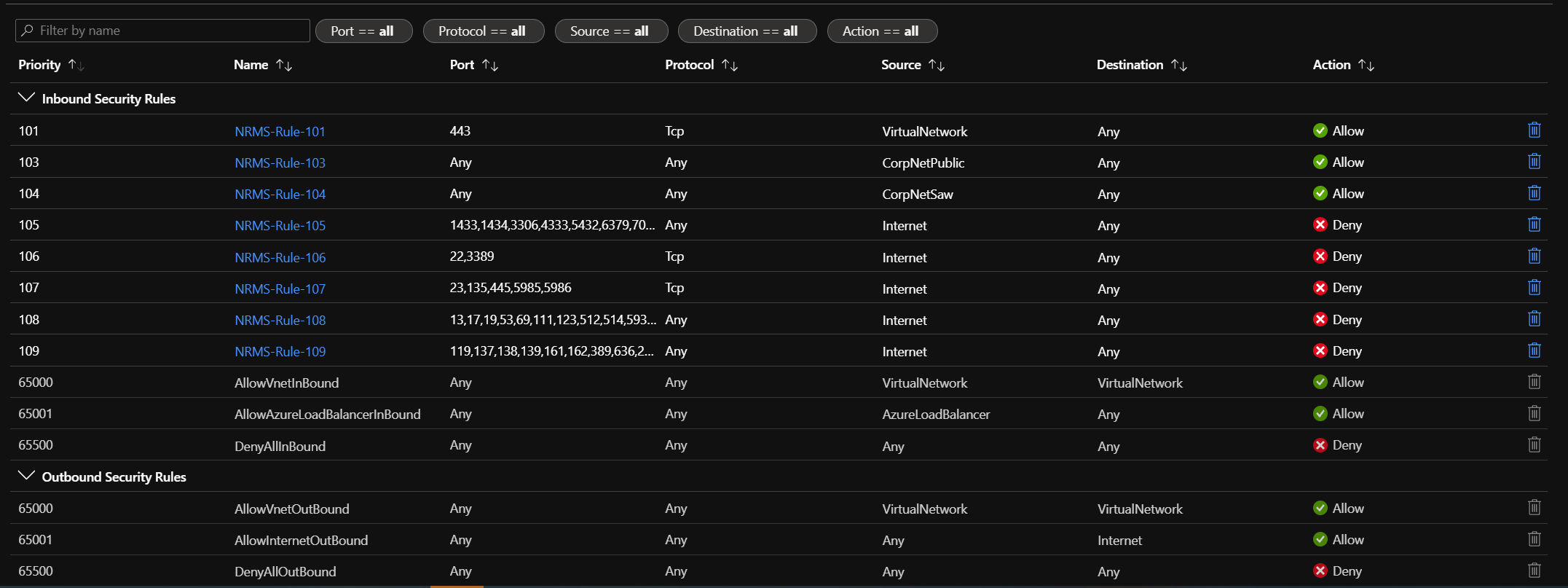
- If does not help can you please check if any firewall on your VM is blocking this connectivity?
- On Azure Portal on your VM's overview page do you see any Public IP. For me its my Load balancer's public IP . On the networking Tab of the VM in the Topology section you can see how your connectivity is established.
Hope this helps. Please let me know if you have any additional questions, I will be glad to continue with our discussion.