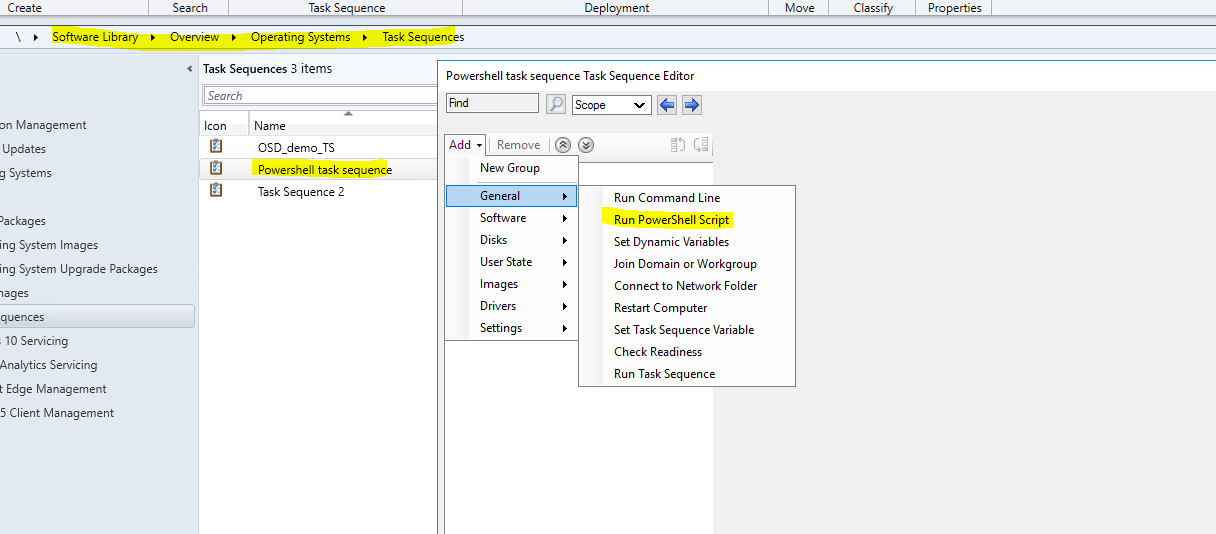Hi,
Thanks for posting in Microsoft Q&A forum.
Per my experience, as the pre-cache task sequence must be deployed as "Available" and then the end user should manually click the "Install" button on the software center to trigger the installation process after the package is fully downloaded. If you would like to initiate the installation automatically, it's recommended your 1 option to initiate the installation. In the option 2, the Powershell script or a command line within the Task Sequence will also not be triggered automatically.
Best regards,
Simon
If the response is helpful, please click "Accept Answer" and upvote it. If you have extra questions about this answer, please click "Comment".
Note: Please follow the steps in our documentation to enable e-mail notifications if you want to receive the related email notification for this thread.
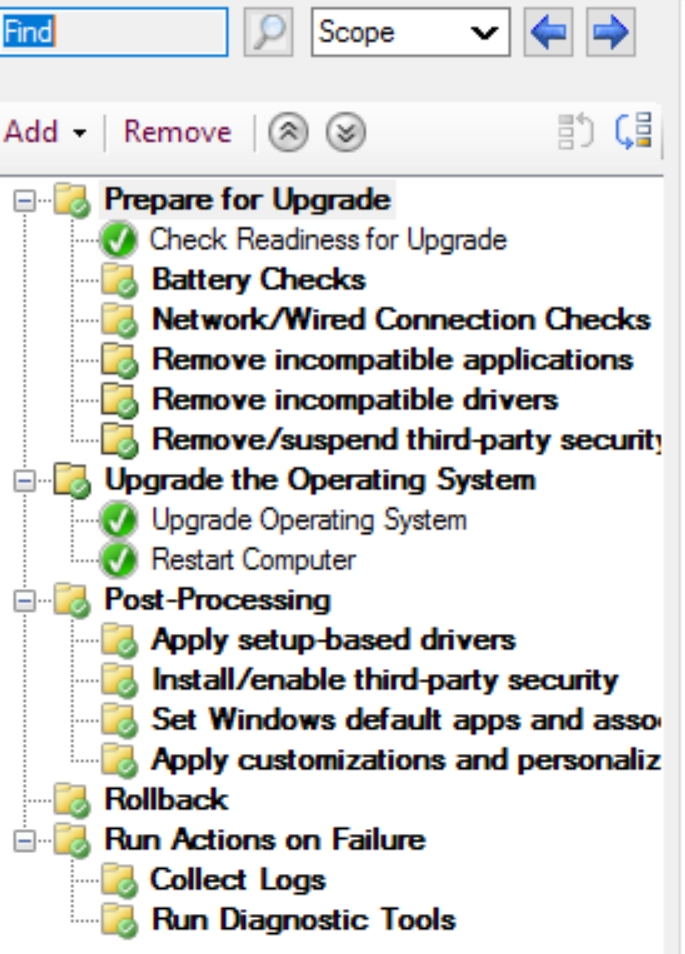 ]
]