Hi,
so now my question is what is the best approach to take a copy/snapshot/backup of the existing azure sql database and its data of course + the ability to restore this copy if needed?thanks
I gave you the answer in stackoverflow :-)
Most of the people that help in the forums are the same in both system, but here is better in my opinion , as we can discuss and no limited to short poor text comments.
Please remember to close any thread that you open in all forums :-)
This is what I wrote there:
(1) Azure SQL databases are backed up automatically: full backups every week, differential backups every 12-24 hours, and transaction log backups every 5 to 10 minutes.
https://learn.microsoft.com/en-us/azure/azure-sql/database/automated-backups-overview?tabs=single-database#backup-frequency
You can view the backups and restore the database to any existing point in time: Go to the Azure logical SQL Server blade in the portal -> on the left menu click on "backups" -> in the list of databases, select the database which you want to restore -> fill the form and select the point in time which you want to get back
(2) In your case, according to your description, if you do not want to count on backups then your best option is probably simply to create a copy of the database -> make your test -> and if all works well as expeted then move back to the production version
To create a copy of the database you simply use the command (query which can execute directly from SSMS)
-- Execute on the master database to start copying
CREATE DATABASE NewForTesting AS COPY OF LiveDatabaseme;
https://learn.microsoft.com/en-us/azure/azure-sql/database/database-copy?tabs=azure-powershell#copy-to-the-same-server
----------
 Ronen Ariely
Ronen Ariely
Personal Site | Blog | Facebook | Linkedin
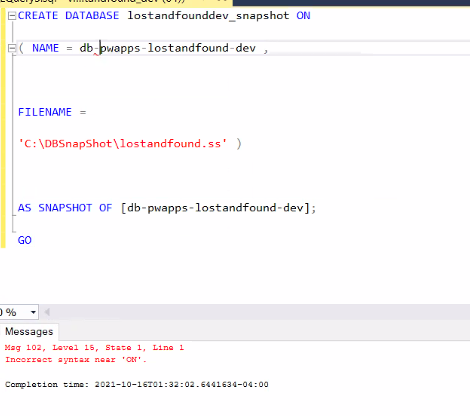
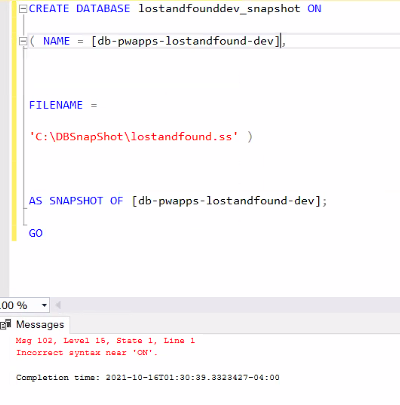


 Ronen Ariely
Ronen Ariely