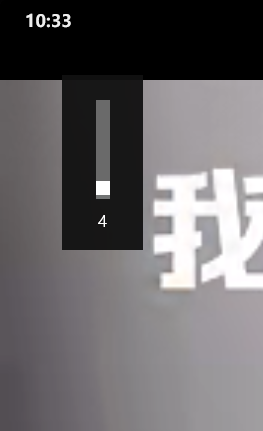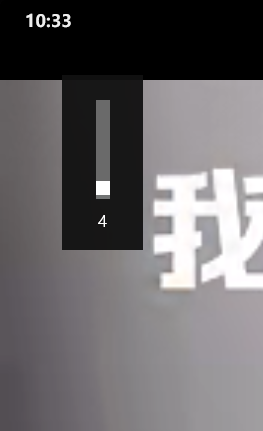See the answer from Yoav Haimovich (about uiAccess) in this blog post : Windows 8: TopMost vs. TopMost
how to make my wpf/winform window over a uwp full-screen window
Gerald Rowe
21
Reputation points
I've tried two methods
1、Property Topmost=true
2、User “user32.dll” API (private static extern int SetWindowPos(IntPtr hWnd, IntPtr hWndInsertAfter, int X, int Y, int cx, int cy, int uFlags);)
The two methods in the win32 application, there is no problem.
But,The two methods in UWP full screen mode application, There is no effect.
Who can tell me what should I do!
Accepted answer
1 additional answer
Sort by: Most helpful
-
 Karen Payne MVP 35,036 Reputation points
Karen Payne MVP 35,036 Reputation points2021-10-18T20:05:20.027+00:00