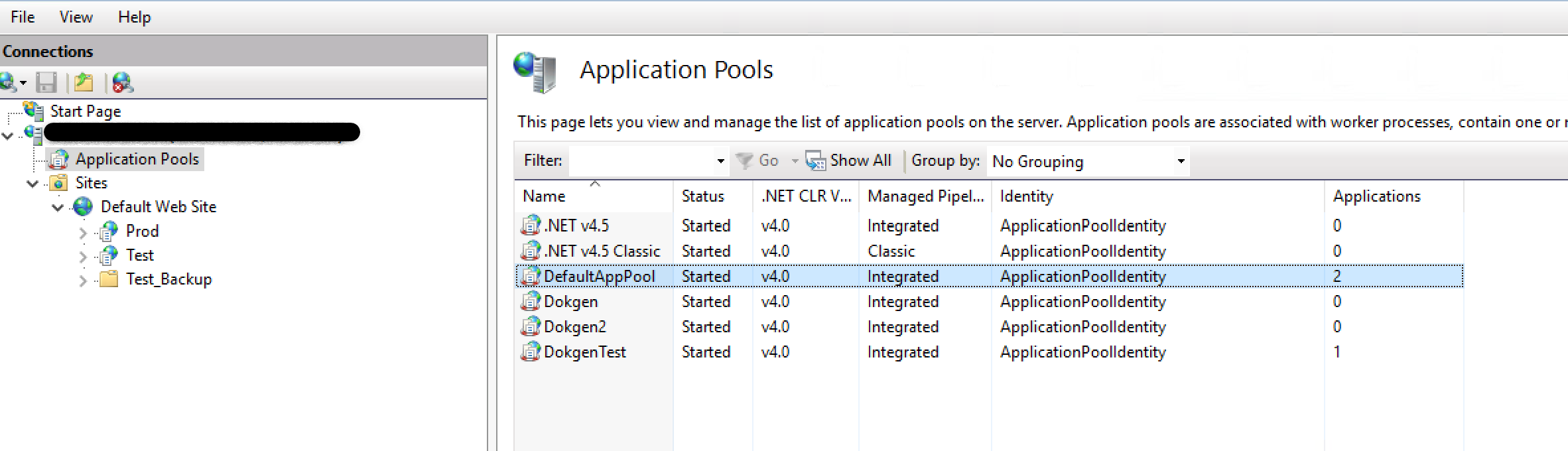301 is the status code which indicates a redirect. If installed, go to the URL Rewrite feature for the app. Ensure that any redirect rule is pointing to the correct server and endpoint now. If you copied the web.config from the old app then it will be using the old settings which could be wrong. You should do the same thing on the website that is hosting your subapps as it might have its own redirect rules. Compare these to the original server's settings.
Also ensure your permissions are correct. After you convert the site to an application, then right click the app and select Edit Permissions. Then ensure the web app has the appropriate permissions. Depends on what app pool and auth you're running under though. For a Basic Auth app you should be able to just ensure that IIS_IUSRS has read/execute permissions on the folder. Also go into the Authentication feature of the app and make sure you have enabled the appropriate authentication options. If you copied your web.config from the old project then this should already be configured properly most likely, depends on how old the app is.
If none of this helps then please post what error(s) you're seeing in the browser in addition to the log entries.