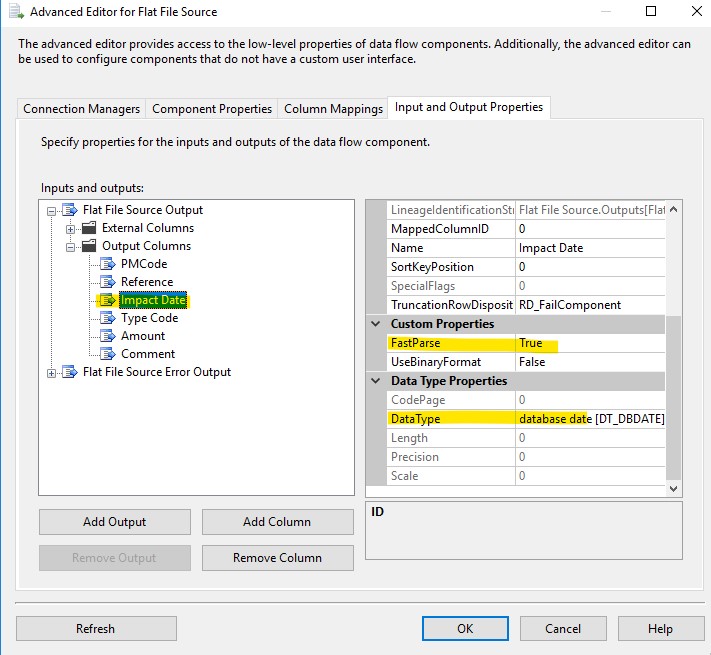Hi @sajesh k ,
The issue is related with the datetype of Impact Date.
You may try with below methods.
Method1: Flat File Source-->Right click, Show Advanced Editor-->Go to Input and Output Properties
--> Output and click on the Impact Date column-->Choose the datatype with [DT_DBDATE]-->Set FastParse to True in the Custom Properties-->Map to the OLEDB Destination
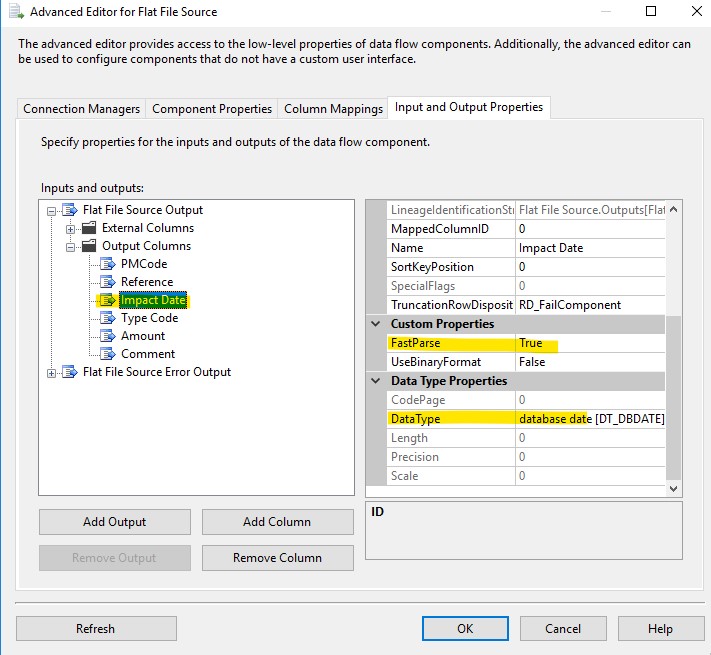
Method2: Add Derived Column-->Replace the Impact Date or add a new column with expression
(DT_DBDATE)(SUBSTRING([Impact Date],1,4) + "-" + SUBSTRING([Impact Date],5,2) + "-" + SUBSTRING([Impact Date],7,2))
-->Map to the OLEDB Destination
Regards,
Zoe
If the answer is the right solution, please click "Accept Answer" and kindly upvote it. If you have extra questions about this answer, please click "Comment".
Note: Please follow the steps in our documentation to enable e-mail notifications if you want to receive the related email notification for this thread.
Hot issues October
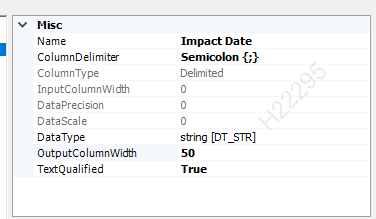 occurred, and the error row disposition on "Data Conversion 0 - 0.Outputs[Data Conversion Output].Columns[Impact Date]" specifies failure on error. An error occurred on the specified object of the specified component. There may be error messages posted before this with more information about the failure.
occurred, and the error row disposition on "Data Conversion 0 - 0.Outputs[Data Conversion Output].Columns[Impact Date]" specifies failure on error. An error occurred on the specified object of the specified component. There may be error messages posted before this with more information about the failure.