I would recommened to look for error and warnings in listed logs
• PolicyAgent.log – Records requests for policies made by using the Data Transfer Service.
• PolicyEvaluator.log – Records details about the evaluation of policies on client computers, including policies from software updates.
• LocationServices.log – Records the client activity for locating management points, software update points, and distribution points.
• UpdatesHandler.log – Records details about software update compliance scanning and about the download and installation of software updates on the client.
• RebootCoordinator.log – Records details about the coordination of system restarts on client computers after software update installations.
• WUAHandler.log – Records details about the Windows Update Agent on the client when it searches for software updates.
• UpdatesStore.log – Records details about compliance status for the software updates that were assessed during the compliance scan cycle.
• ScanAgent.log – Records details about scan requests for software updates, the WSUS location, and related actions.
• StateMessage.log – Records details about software update state messages that are created and sent to the management point.
• UpdatesDeployment.log – Records details about deployments on the client, including software update activation, evaluation, and enforcement. Verbose logging shows additional information about the interaction with the client user interface.
• statesys.log – Records the processing of state system messages. This log also shows the software update summarization task that run
SCCM - WIndows Update (WSUS)
HI All,
Which log i need to check the deployment status of my Windows Update (Software Update Groups) to my collection group?
i have deployed this package for a couple of days now , but the software center on the clients that is part of the collection doesnt seem to get it.
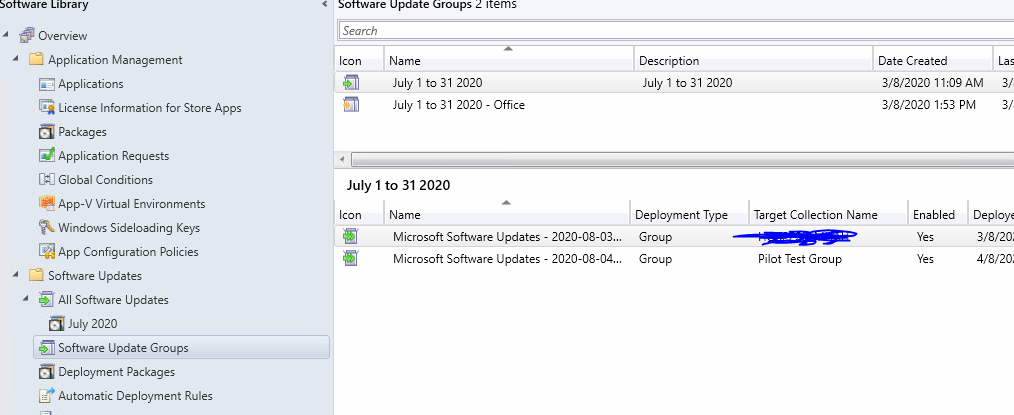
i'm a bit lost on where to check and what to do .cuz not sure if this is stuck or this is not working at all.
the clients to have sccm agents.
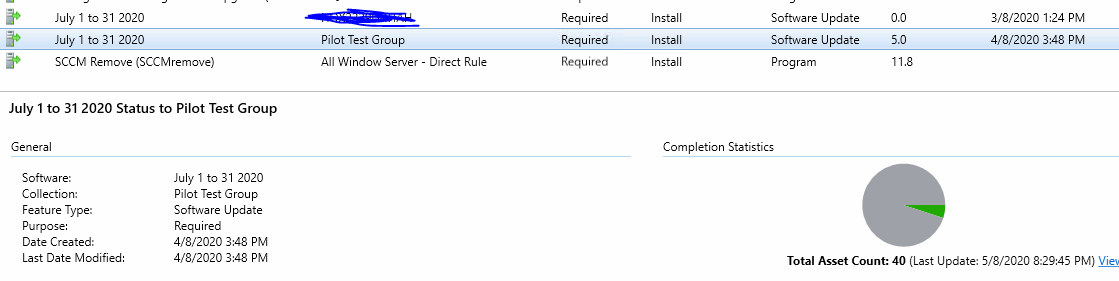
Thanks
3 answers
Sort by: Most helpful
-
Dipak Pathak 2 Reputation points
2020-08-06T00:39:39.943+00:00 -
 Amandayou-MSFT 11,046 Reputation points
Amandayou-MSFT 11,046 Reputation points2020-08-06T05:47:54.737+00:00 Hello,
Thanks for posting in TechNet.
After deploying the software update, there might be seven steps to troubleshoot the common issues.
Step 1: We could check Policyagent.log. When policy is received, the following entry is logged in PolicyAgent.log:
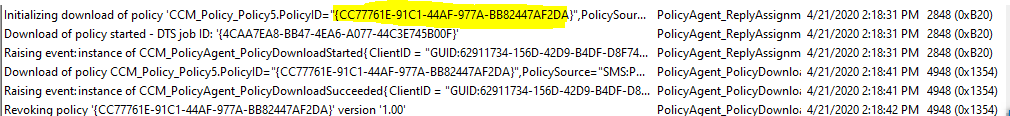
We could check if Deployment Unique Id on the console is consistent with policy id displayed in PolicyAgent.log.
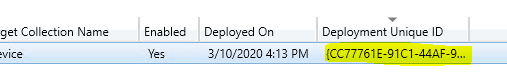
Deployment Unique Id is located in the Doployment tab between the summary tab and phased deployment tab.
Step 2: Software update would be checked if it is required by client , kindly check UpdatesStore.log. UpdateStore.log would record updates as missing if they are required. If it is not required or has been installed by client, there is no record in this log.
Step 3: If the update is required, the content could be detected before downloading. We could refer to UpdatesDeploymentAgent.log.
Step 4: The content could be downloaded. we could refer to UpdatesHandler.log, CAS.log, and ContentTransferManager.log. Here is a screenshot about ContentTransferManager.log.
Step 5: After the download is completed, detection could be followed before installation. We could refer to UpdatesHandler.log,ScanAgent.log, UpdateStore.log, WindowsUpdate.log and WUAHandler.log.
Step 6: Software update could be installed. We could refer to Windowsupdate.log and UpdatesDeployment.log.
Step 7: After the updates are installed, Updates Deployment Agent checks whether any updates require a reboot, and then it notifies the user if client settings are configured to allow such notification. We could refer to UpdatesDeployment.log and UpdateStore.log.
Here is an article about some detailed log screenshots.
Using log files to track the software update deployment processThanks for your time.
Best regards,
Amanda You -
D1enonly 46 Reputation points
2020-08-12T14:41:01.077+00:00 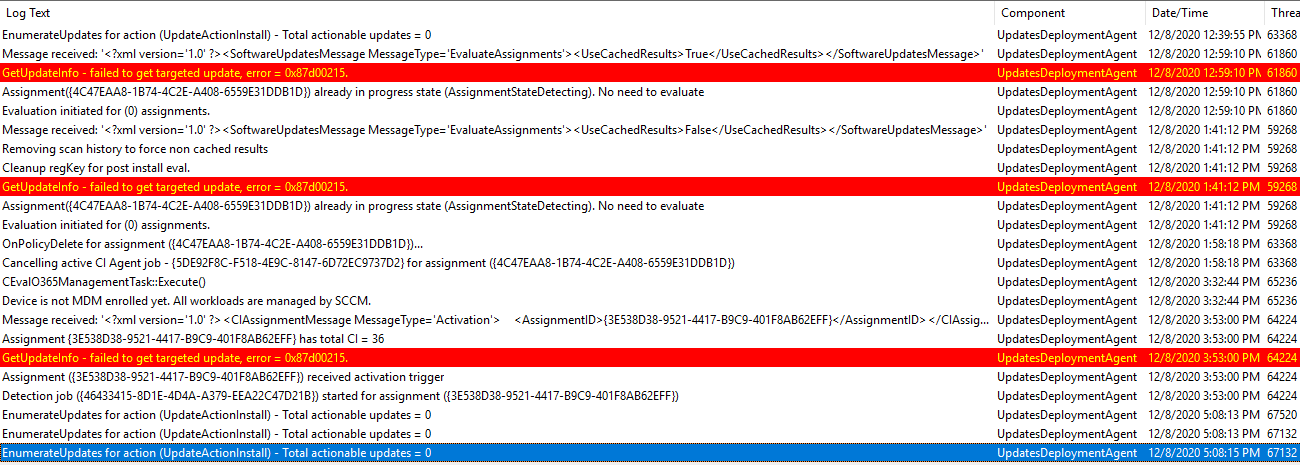
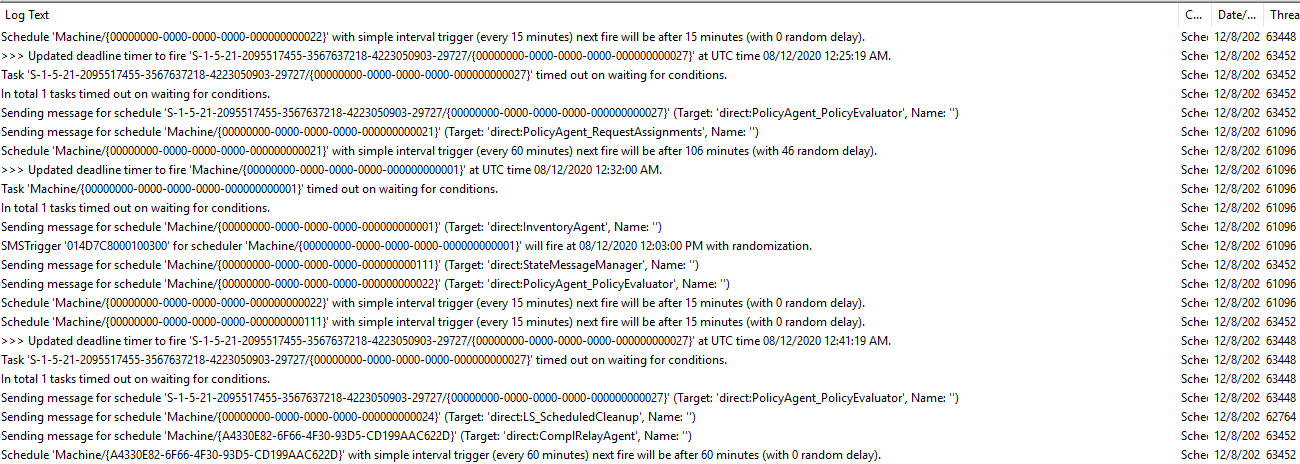
i have followed the log trail as suggested but i ended up with some error code , and i cannot decode them :(
i dont even see that initilaizing download part from the policy agent.
