edit GPO rpc over name pipes
credit Thomas Førde
@Thomas _forde
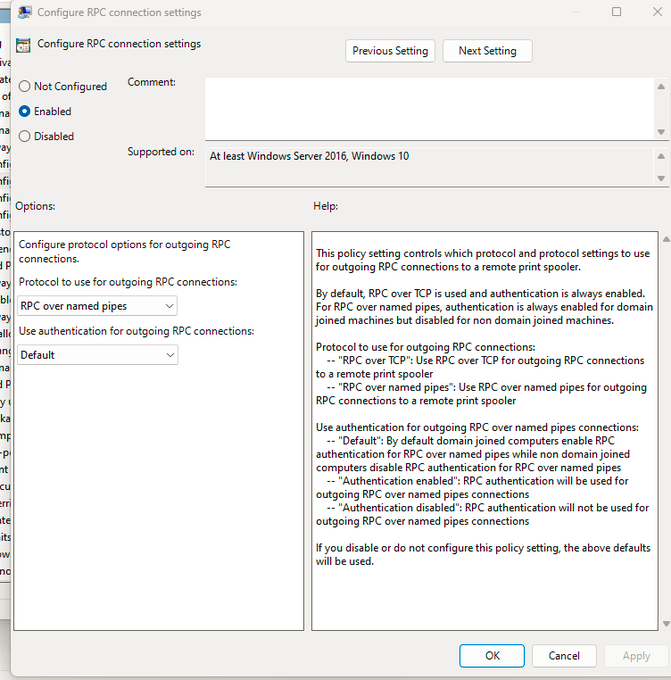
This browser is no longer supported.
Upgrade to Microsoft Edge to take advantage of the latest features, security updates, and technical support.
A family member has a really old printer... so old, that no x64 drivers are available for it. Unfortunately, they're adamant about using the device, since it can still print and is fairly cheap in toner usage and replacement.
I've manged to get the printer to work by installing VirtualBox with a 32b version of Windows 7 along with a Ghost Script printer which "copies" everything to the old printer and is network shared. Essentially the Windows 10 host system has a small 32-bit virtualized OS which can connect to the printer using proper drivers, and has a generic x64-compatible printer shared via a private network with the host.
Unfortunately it seems a recent security update to Windows 10 broke this completely. The shared printer, despite being detected as working would not print, throwing generic errors. When removed and added back I get a 0x00000709 error.
From what I read the issue is squarely with the recent "fix" to security vulnerabilities (KB5005565). Unfortunately, this "fix" seems less of a fix and more of a "disable everything, let people worry about stuff themselves". Yeah... not ideal.
So... I have an old, working printer hooked up to a 32-bit Windows 7 which then shares this printer (via some GS-magic) to the target device... except printer sharing seems to have been broken.
How can I get this to work again?

"RPC over named pipes" and "No authentication" did it – chapeau! (How could anyone find this?!)
Thanks a lot! :-)
Thomas
RPC over named pipes in GPO Administrative Templates → Printers → Configure RPC connection settings
Did the trick
Thanks
I have the same problem on but the printer (a DYMO label printer) is shared from a WIN10 X64 but seems to have happened when KBKB5006670 was applied to the machines trying to access the shared printer. It shows as available on the "server" but when attempting to connect to it, 0X00000709 is thrown.

Hi @Mateusz Bender,
Operation could not be completed (error 0x00000709), This occurs if there is already a default printer set and configured or Windows does not want to configure the new printer at all.
Press Win + R button combination to launch the Run utility, type in regedit and hit Enter.
Once Registry Editor opens, navigate to the following key location
HKEY_CURRENT_USER\Software\Microsoft\Windows NT\CurrentVersion\Windows
Under the Windows folder, double-click on the file named Device on the right-side pane.
Add the name of your printer inside the Value Data
You can also check the link for more steps
---------------
--If the reply is helpful, please Upvote and Accept it as an answer--