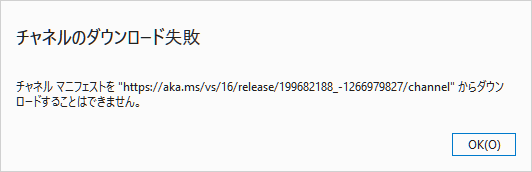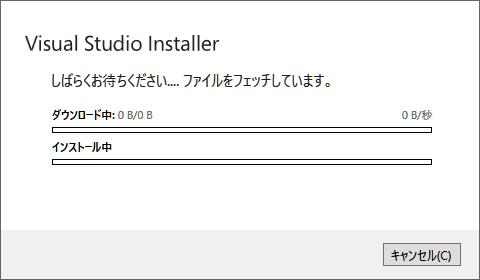Hi, @SAEKI Kosuke
Welcome to Microsoft Q&A!
I'm afraid I can't troubleshoot the problem without log files. In the log folder you can find a file with a name similar to "dd_setup", can you upload some screenshots?
You can update your system to the latest version and try to install again.
*
Update:
Did you make any changes to IE settings?
Please start Internet Explorer with add-ins temporarily disabled to see whether you can access https://aka.ms/vs/16/release/installer. (If it works, you can remove them temporarily. )
- Open IE and type about:NoAdd-ons in the address bar.
- Press ENTER.
You can also try resetting Internet Explorer settings to the default settings.
(When you reset the Internet Explorer settings, all previous settings are lost and cannot be recovered. When you restore the Internet Explorer default settings, some webpages that rely on stored cookies, form data, passwords, or previously installed browser add-ins might not work correctly. However, resetting Internet Explorer to the default settings does not delete your favorites, feeds, and several other personal settings.)
To reset Internet Explorer Settings, follow these steps:
- Close all Internet Explorer windows.
- Click Start, type inetcpl.cpl in the Search box and then click inetcpl.cpl on the Programs list. The Internet Options dialog box appears.
- Click the Advanced tab.
- Under Reset Internet Explorer Settings, click Reset. Then, click Reset again.
- When Internet Explorer finishes resetting, click Close in the Reset Internet Explorer Settings dialog box.
- Start Internet Explorer again. Your changes will take effect the next time that you open Internet Explorer.
Sincerely,
Peng
*
If you have extra questions about this answer, please click "Comment". If the answer is the right solution, please click "Accept Answer" and kindly upvote it.
Note: Please follow the steps in our documentation to enable e-mail notifications if you want to receive the related email notification for this thread.