Hi @Abhishek Please go through below post. The issue looks similar:
Error code: DelimitedTextMoreColumnsThanDefined Azure Data Factory:
This browser is no longer supported.
Upgrade to Microsoft Edge to take advantage of the latest features, security updates, and technical support.
There is a column at the end and that is coming empty from the SFTP. But there is an extra comma in the SFTP CSV which is causing this issue.
Can we somehow trim the extra comma(delimiter) which is causing failure in the mapping?
Adding this for your reference to understand my issue.
The complete error message is as follows:
ErrorCode=DelimitedTextMoreColumnsThanDefined,'Type=Microsoft.DataTransfer.Common.Shared.HybridDeliveryException,Message=Error found when processing 'Csv/Tsv Format Text' source 'rma_20211022122932_000001.csv' with row number 2: found more columns than expected column count 9.,Source=Microsoft.DataTransfer.Common
Thanks and Regards,
Abhishek
Hi @Abhishek Please go through below post. The issue looks similar:
Error code: DelimitedTextMoreColumnsThanDefined Azure Data Factory:
Hi @Abhishek , Below are the possible causes for this particular error as per documentation, however , if the
column is empty from source side, couldn't you get rid of it in mapping setting?
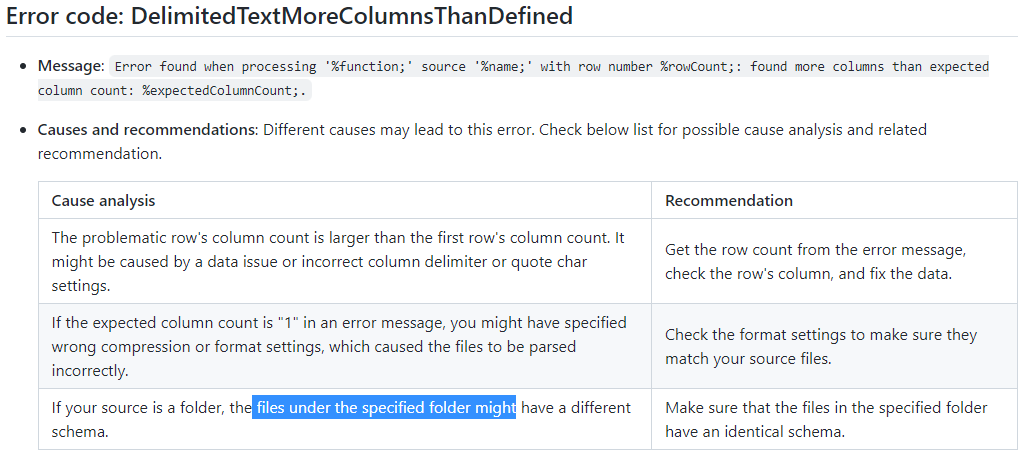
Hi try this , might help: