No luck
The storage is displaying that we don't have space available.
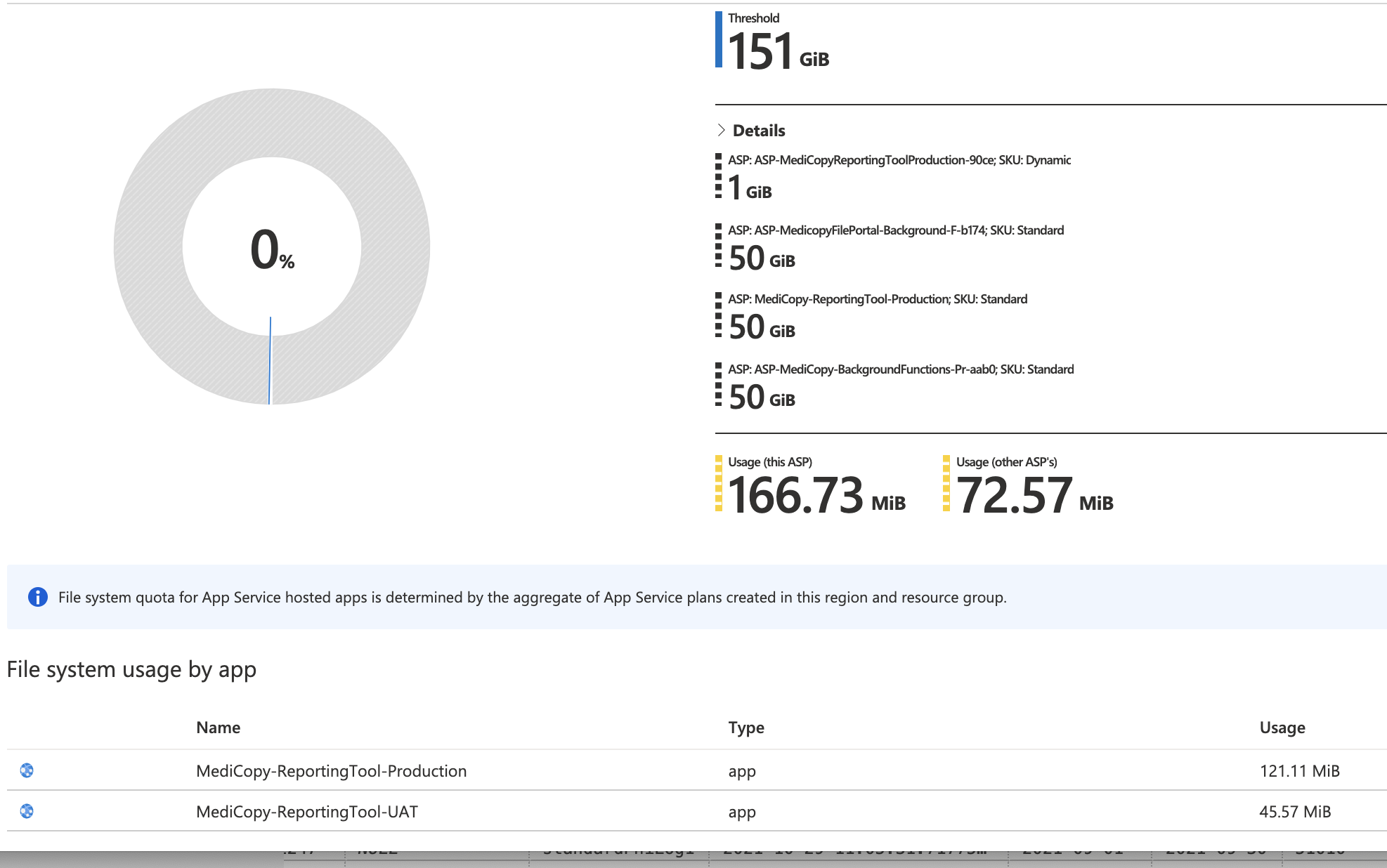
This browser is no longer supported.
Upgrade to Microsoft Edge to take advantage of the latest features, security updates, and technical support.
how to fix azure function app service plan containing app reached >85% memory allocated?
Looks like my quota has reached maximum capacity but can't find a way to refresh this.
I have already updated my scale up plan based on the recommendation from the Azure app.
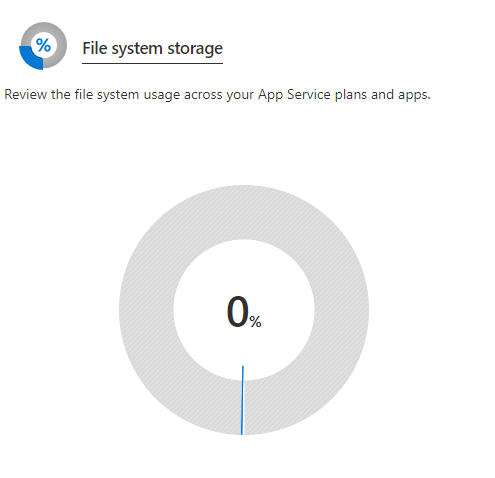
No luck
The storage is displaying that we don't have space available.
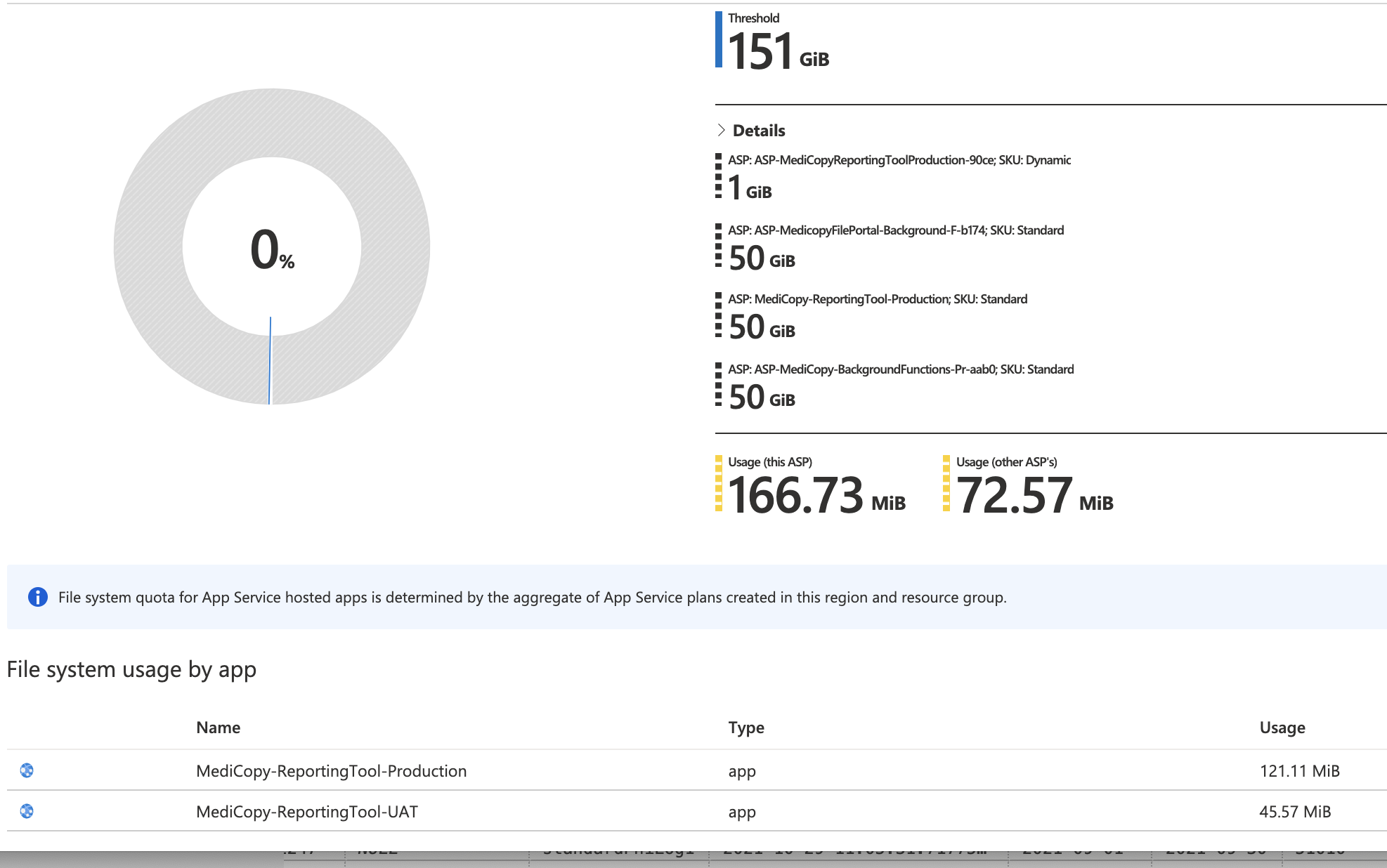

@Noe Leiva As per the screenshot that you have shared I see your file system storage is used less than 1% therefore the used space shows as 0%. As per the backend logs, I don't see any error that your app service plan containing file system issues. In case if you are talking about memory (as the screenshot shows file system) then when you need more cores, memory, or storage, scale up to a bigger VM size in the same tier as mentioned here or increase the instance count.
In case if you don't want to increase to a bigger VM size then I will suggest you to Diagnose the Memory Analysis to view which app is consuming the memory and review that app if there is any improvement in the code that helps in decreasing the memory usage.