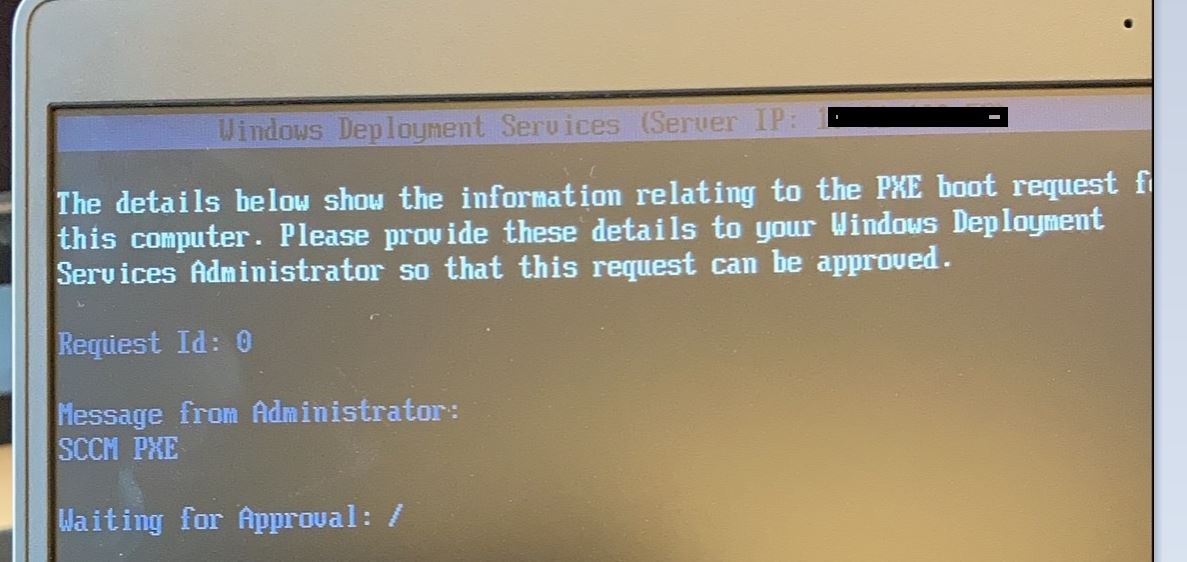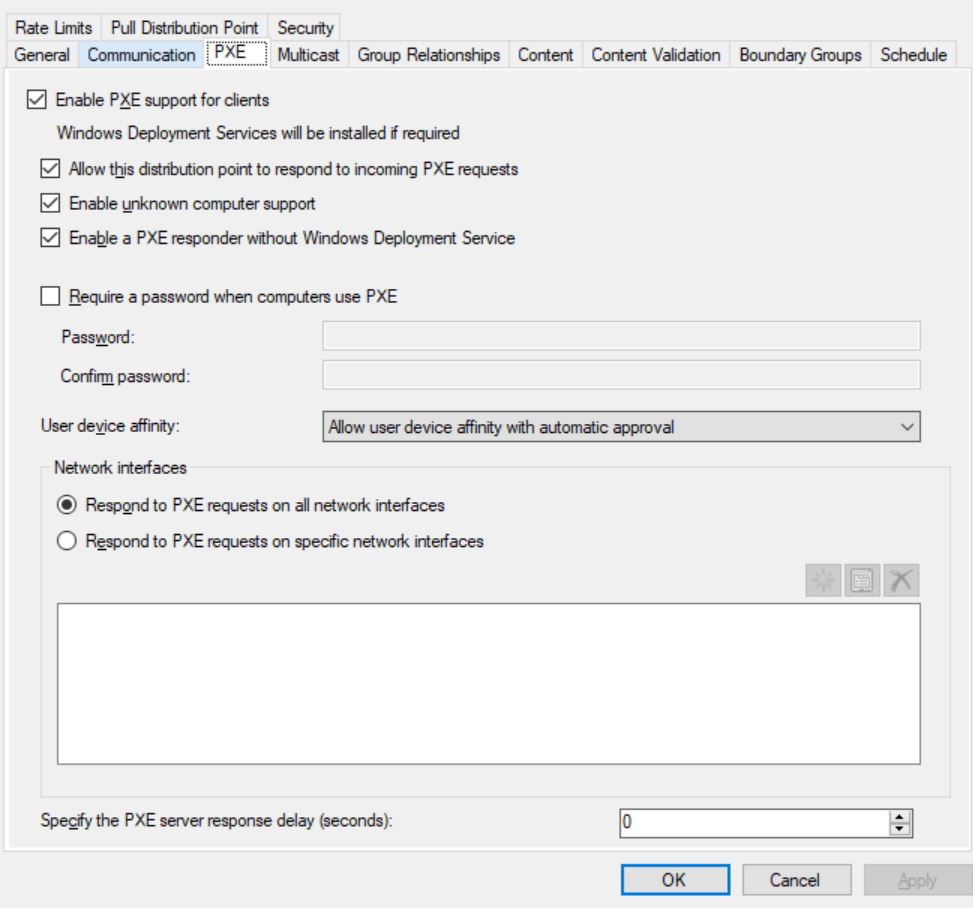Hi, @Boopathi Subramaniam
Thank you for posting in Microsoft Q&A forum.
Have we checked SMSPXE.log to see if there any error or any words like "device is not in the database"?
And is there anything special about this DP compared to others?
Did you configure the DHCP scope option 66 and 67?
If the answer is helpful, please click "Accept Answer" and kindly upvote it. If you have extra questions about this answer, please click "Comment".
Note: Please follow the steps in our documentation to enable e-mail notifications if you want to receive the related email notification for this thread.