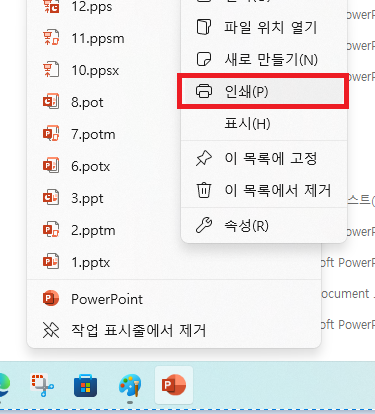Hi there,
The options which you have stated are only for certain file types like PPT, word, etc and it is not applicable to all apps in the Start.
You can disable the new context menu in Windows 11 with registry settings.
- Open Run dialog by pressing Win +R
- Copy and paste the below and press enter
reg.exe add "HKCU\Software\Classes\CLSID{86ca1aa0-34aa-4e8b-a509-50c905bae2a2}\InprocServer32" /f /ve - Click on the Task Manager icon on the taskbar, find Windows Explorer, and restart it.
--If the reply is helpful, please Upvote and Accept it as an answer--