That's SSPR (self-service password reset) related, you can disable it here: https://portal.azure.com/#blade/Microsoft_AAD_IAM/PasswordResetMenuBlade/AuthenticationMethods
Note that if you are testing the changes with an admin account, you might still see Email as available option. This is because a different policy applies to admin users (you cannot modify that).
mysignins - Security Info - how do I disable email option
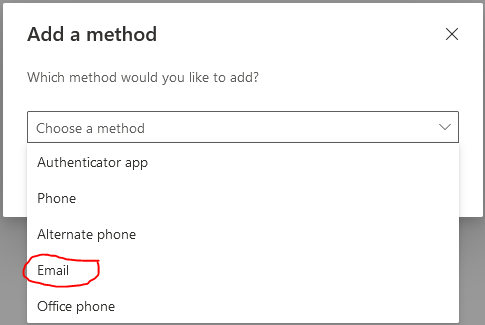
I would like to remove the Email option from the Security Info section in mysignins.microsoft.com for our users.
Security > MFA > Configure > Additional cloud-based MFA settings does not mention anything about email.
Security > Authentication Methods > Policies does not mention anything about email.
Properties > Manage Security Defaults is set to No.
Password Reset > Authentication Methods does not have Email checked.
Is it even possible to remove the email option? If so, how do I remove it?
-
 Vasil Michev 95,341 Reputation points MVP
Vasil Michev 95,341 Reputation points MVP2021-11-03T16:20:26.917+00:00
1 additional answer
Sort by: Most helpful
-
Shaun Frederic 26 Reputation points
2021-11-03T16:54:42.093+00:00 @Vasil Michev Thank you for your response!
So that option was already unchecked. HOWEVER, I realized I was trying to test this with an Azure Admin account instead of a regular user account so the option was going to show up regardless. After logging in with an appropriate account, I can confirm the option is not available.
Thanks for your help!