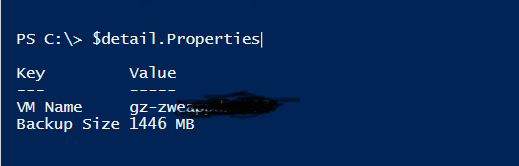Welcome to Microsoft Q&A! Thanks for posting the question.
Based on my understanding, you want to export only the second line to csv (please correct me if I misunderstood it). There are multiple ways to achieve it based on your requirement. The following samples should help:
1. If you want to capture only the second line (based on the screenshot shared), you may use the following:
#test object
PS D:\Data\tmp> $test_obj
Key Value
--- -----
VM Name Test VM1
Backup Size 1500 MB
#convert the "Backup Size" to csv, ignoring first entry
PS D:\Data\tmp> $test_obj.GetEnumerator() | select -skip 1 | ConvertTo-Csv -NoTypeInformation
"Key","Value"
"Backup Size","1500 MB"
2. If you do not want to get the header ("Key", "Value") in output:
PS D:\Data\tmp> $test_obj.GetEnumerator() | select -skip 1 | ConvertTo-Csv -NoTypeInformation | select -skip 1
"Backup Size","1500 MB"
3. If you only require the exact value of backup size, you may use the following:
PS D:\Data\tmp> $test_obj.GetEnumerator() | select -skip 1 -ExpandProperty Value
1500 MB
#Or you may also use the following
PS D:\Data\tmp> $test_obj["Backup Size"]
1500 MB
Please let me know if you have any questions.
---
Please 'Accept as answer' and ‘Upvote’ if it helped so that it can help others in the community looking for help on similar topics.